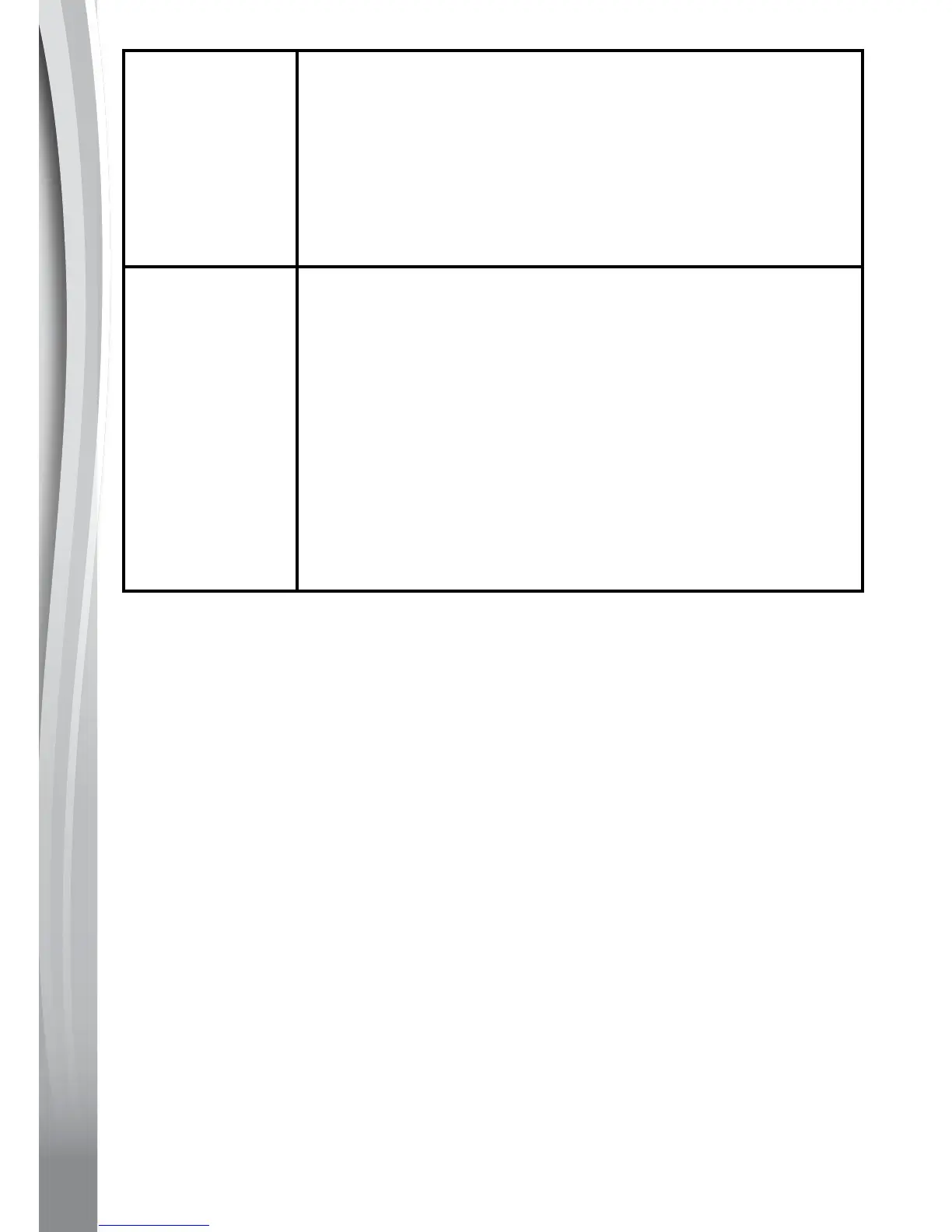20
Cannot
connect to
computer
• ChecktheconnectionsontheUSBcablebetween
the watch and the computer and review the
appropriate connection procedures in this manual.
• Turn the Master Power Switch OFF for 30
seconds.
• TurntheMaster Power Switch ON and connect to
the computer again.
Can’t view the
downloaded
video or photo
files
Check if the downloaded files are in the correct
directory in the First Order Stormtrooper™/BB-
8™ Smartwatch. When connected to a computer,
photos should be put in the DOWNLOAD/PHOTO
folder and videos should be put in the DOWNLOAD/
VIDEO folder.
First Order Stormtrooper™/BB-8™ Smartwatch
only supports the below formats:
Photos in Standard Baseline JPEG and Videos
in AVI (Motion JPEG) created by a First Order
Stormtrooper™/BB-8™ Smartwatch.
TECHNICAL SUPPORT
If for some reason the unit stops working or malfunctions, please follow
these steps:
1. Please turn the unit OFF for 30 seconds.
2. Turn the unit ON. The unit should now be ready to play again.
3. If the product still does not work, recharge the unit for 3 hours, turn it
OFF again for 30 seconds, and then turn it ON again.
If the problem persists, please call our Consumer Services Department
at 1-800-521-2010 in the U.S. or 1-877-352-8697 in Canada, or by going to
our website at vtechkids.com and filling out our Contact Us form located
under the Customer Support link. A service representative will be happy
to help you.