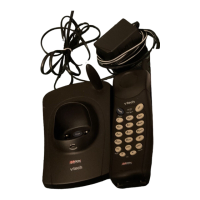TABLE OF CONTENTS
Important Safety Instructions................................................................................... 1
Before You Begin ...................................................................................................... 3
About Caller Identification (Caller ID) ............................................................................ 3
Parts Check List .......................................................................................................... 3
Setup .......................................................................................................................... 4
Installation of Battery Pack in Handset ......................................................................... 4
Connecting Power to Base Unit .................................................................................... 4
Charge the Battery Pack .............................................................................................. 4
Check for Dial Tone ..................................................................................................... 5
Tone/Pulse Selection.................................................................................................... 5
Removable Face Plate and Base Plate ......................................................................... 5
Handset Features ...................................................................................................... 6
Base Features ............................................................................................................ 7
Telephone Operation................................................................................................. 8
Handset Ringer Style/Battery Save .............................................................................. 8
Set Date and Time ....................................................................................................... 8
Set the Dial Mode ......................................................................................................... 8
Message Waiting.......................................................................................................... 8
Temporary Tone Dialing ............................................................................................... 9
Operating Range .......................................................................................................... 9
Display Screen Messages ........................................................................................... 9
Telephone Directory .................................................................................................10
Store a Number/Name in the Directory ........................................................................10
Edit a Number/Name Stored in the Directory ...............................................................11
Delete a Number/Name Stored in the Directory ...........................................................12
Dial a Number from the Directory ................................................................................12
Caller ID Operation ...................................................................................................13
About Call History .......................................................................................................13
Review Call History .....................................................................................................13
Delete Records from Call History ................................................................................13
Delete a Specific Call...................................................................................................13
Delete All Calls ............................................................................................................13
Dial a Displayed Number .............................................................................................14
Store a Call History Record in the Directory ................................................................ 14
Ringer Options .........................................................................................................15
Headset Operation ...................................................................................................17
Belt Clip .......................................................................................................................17
IN CASE OF DIFFICULTY..........................................................................................18
Maintenance ..............................................................................................................20
Warranty Statement ..................................................................................................21
FCC, ACTA and IC Regulations ...............................................................................23
The RBRC
R
Seal ........................................................................................................26
Technical Specifications .......................................................................................... 26
