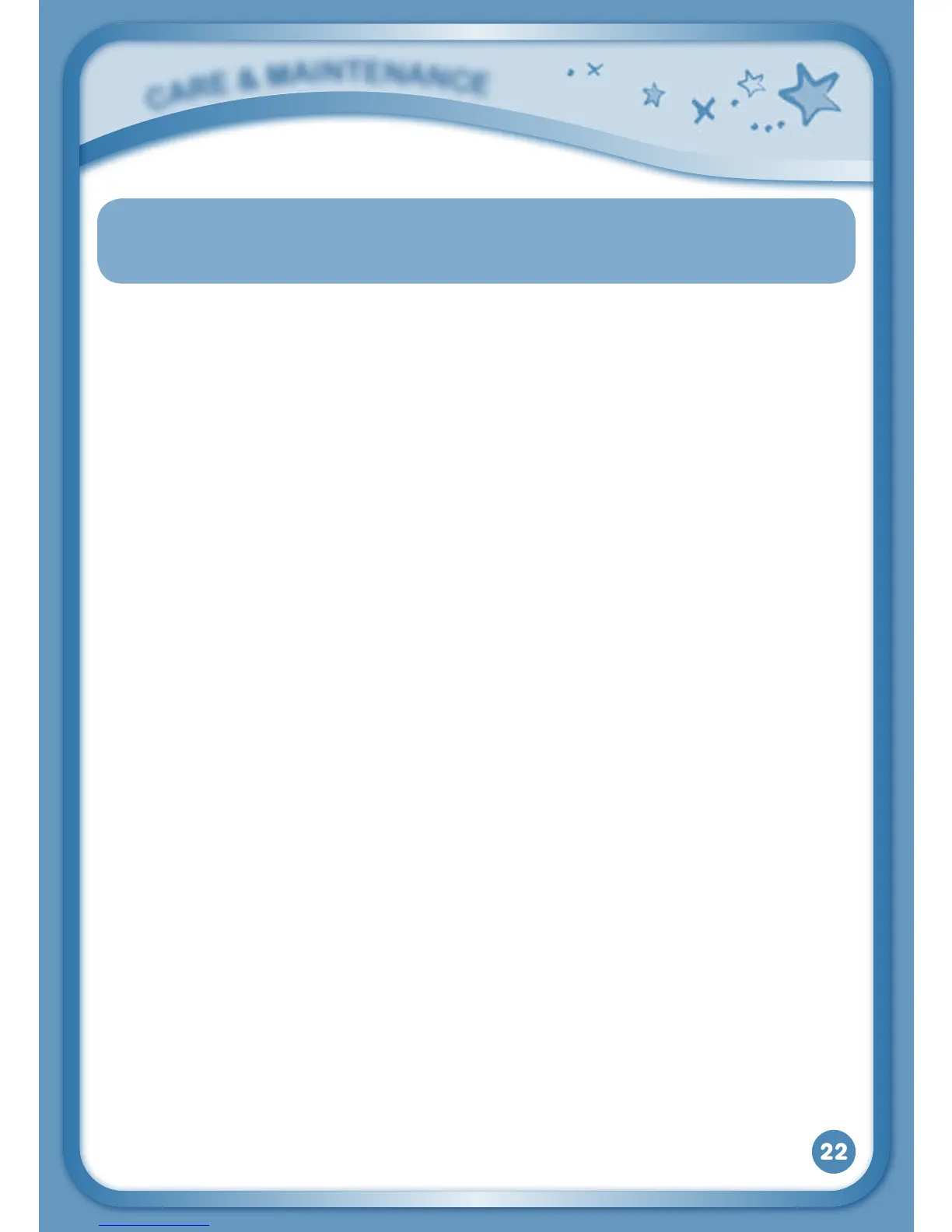22
NOTE: Do not disconnect InnoTab
®
2 or the computer while files are downloading.
After you have finished, turn off the tablet to save power. When not connected
toacomputer,pleaseclosetheUSBportcoverontheInnoTab
®
2 for safety.
Care & Maintenance
1. Keep InnoTab
®
2 out of direct sunlight and away from direct sources
of heat.
2. Remove the batteries when not using it for an extended period of time.
3. Avoiddroppingit.NEVERtrytodismantleit.
4. AlwayskeepyourInnoTab
®
2 away from water.
5. Please examine the toy transformer periodically for conditions that
mayresultintheriskoffire,electricshock,orinjurytopersons(such
as damage to the output cord, blades, housing, or other parts) and
that, in an event of such conditions, the transformer should not be
used until properly repaired.
Using the InnoTab
®
2 touch screen and stylus:
• Useonlyenoughpressuretooperatethegame.Toomuchpressure
may damage the touch screen.
• Donotusethestylusifitisbroken.
• DonotuseanyotherstylionthetouchscreenotherthantheInnoTab
®
2 stylus.
• Putthestylusbackinthestylusholderwhennotinuse.
Cleaning InnoTab
®
2 touch screen
• Slightly dampen a soft, lint-free cloth with a little water and wipe the
screen to loosen dirt.
• Usingacleananddrycloth,wipethescreendry.Repeatthesetwosteps
as needed.
Cleaning InnoTab
®
2 cabinet
• KeepyourInnoTab
®
2cleanbywipingitwithaslightlydampcloth.Never
use solvents or abrasives.
C
a
r
E
&
m
a
i
N
T
E
N
a
N
C
E
