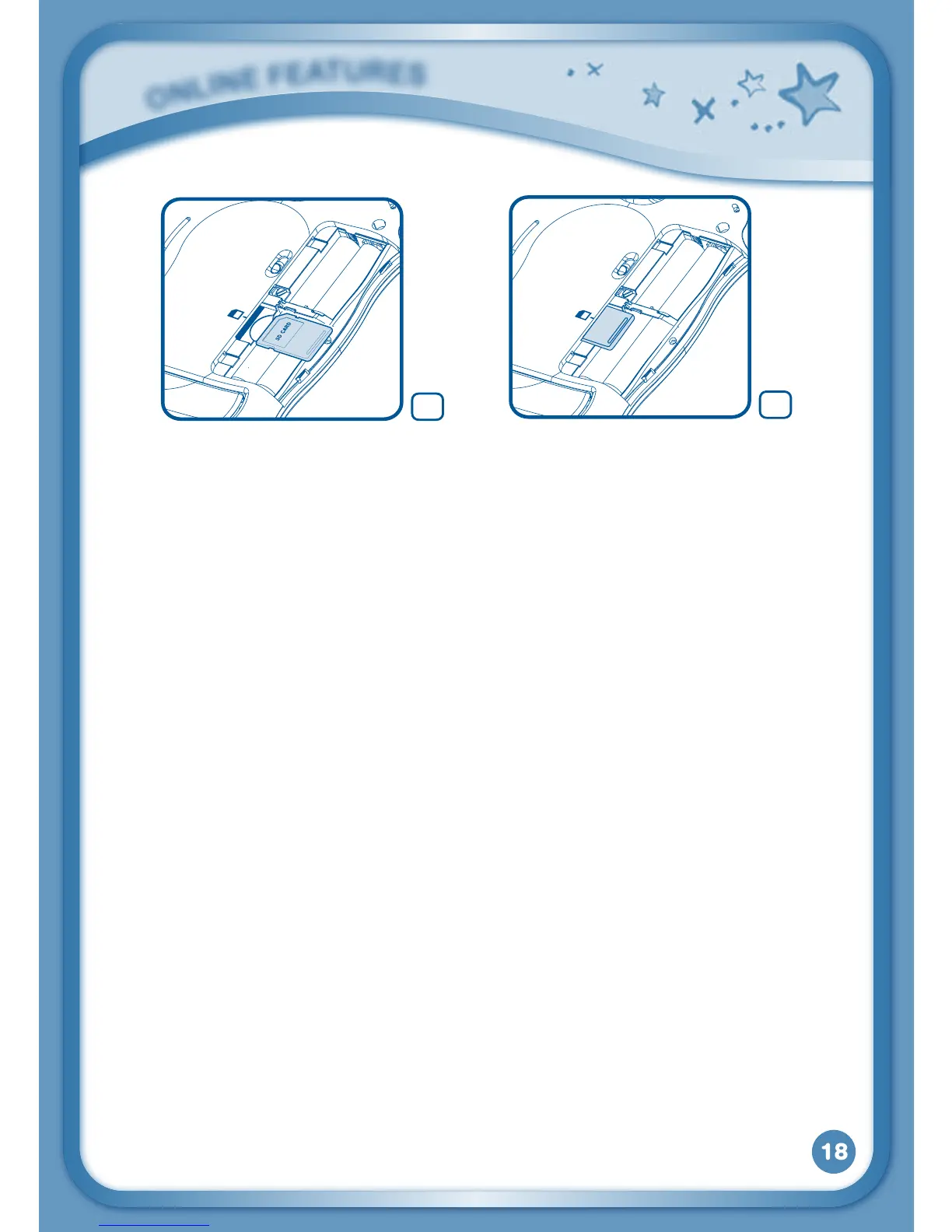18
Connecting to a Computer
•InstructionsforPC:
Insert the Learning Lodge Navigator
®
CDintotheCD-ROMdrive.
Wait for the installation screen to come up. If the installation screen does
not come up automatically, go to “My Computer” and then right click on
theCD-ROMdrive.Fromthedrop-downmenu,choose“Explore” and
double click the “VTech_Toy_Setup.exe” icon to start it up manually.
Select the InnoTab
®
2 version of Learning Lodge Navigator
®
on the
installation screen.
•InstructionsforMacintoshComputer:
Insert the Learning Lodge Navigator
®
CDintotheCD-ROMdrive.
Double click the “VTech Toy Setup” icon in the pop-up window.
•Click“Install”tobegintheinstallation.
O
N
l
i
N
E
F
E
a
T
u
r
E
S
4
3
