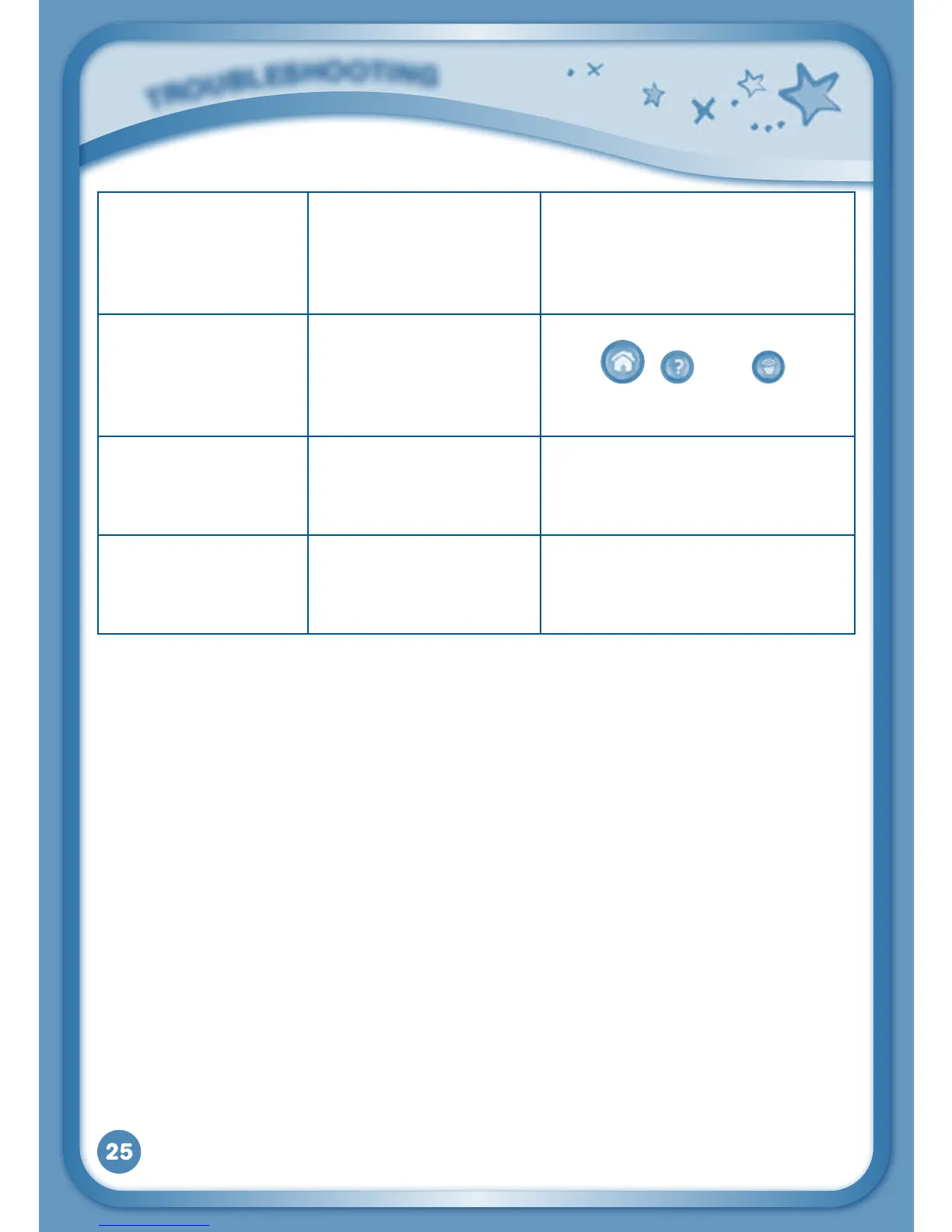25
Clock time is not
accurate
Backup battery power
low
Replace backup battery (for
backup battery replacement
instructions, please see the
Care & Maintenance section on
page 23).
Touch screen is
inaccurate or it is
impossible to select
the correct icon on
the screen.
Touch screen requires
calibration.
Turn the InnoTab
®
2 OFF. Then
hold
, and down
when turning the InnoTab
®
2ON.
Follow the steps on the screen.
Inserted an SD card
(not included), but
the tablet cannot
recognize it.
SD card format is not
FAT32.
Format the SD card to FAT32 in
your computer.
Files copied
to the tablet's
internal memory
disappeared.
The tablet's memory
was not formatted to
FAT32.
If formatting the memory is
necessary, make sure it is
formatted to FAT32.
If your InnoTab
®
2 does not respond to an inserted cartridge, please
carefully try the following:
• Removeallbatteriesandunplugallwiring.
• Useacottonswabdippedinrubbingalcoholoranalcohol-basedwindow
cleaner to gently clean the contact area of the cartridge slot.
• Ifnecessary,dryallthecleancontactareaswithasoft,lint-freecloth.
• Please make sure that all parts are completely dry before restoring
electricity.
Static electricity may cause the InnoTab
®
2 to malfunction. In some cases,
the game play score stored in the tablet memory may be lost. In cases
where InnoTab
®
2 is malfunctioning due to static electricity, reset the tablet
by removing and reinstalling the batteries, or by unplugging and replugging
theACadaptor.Or,ifthestaticelectricitymalfunctionoccurredduringthe
downloadingprocess,disconnecttheUSBcable,deletethecorruptedfile,
andresetthetabletasdescribedabove.ThenreconnecttheUSBcable
and restart the download process.
T
R
O
U
B
L
E
S
H
O
O
T
I
N
G