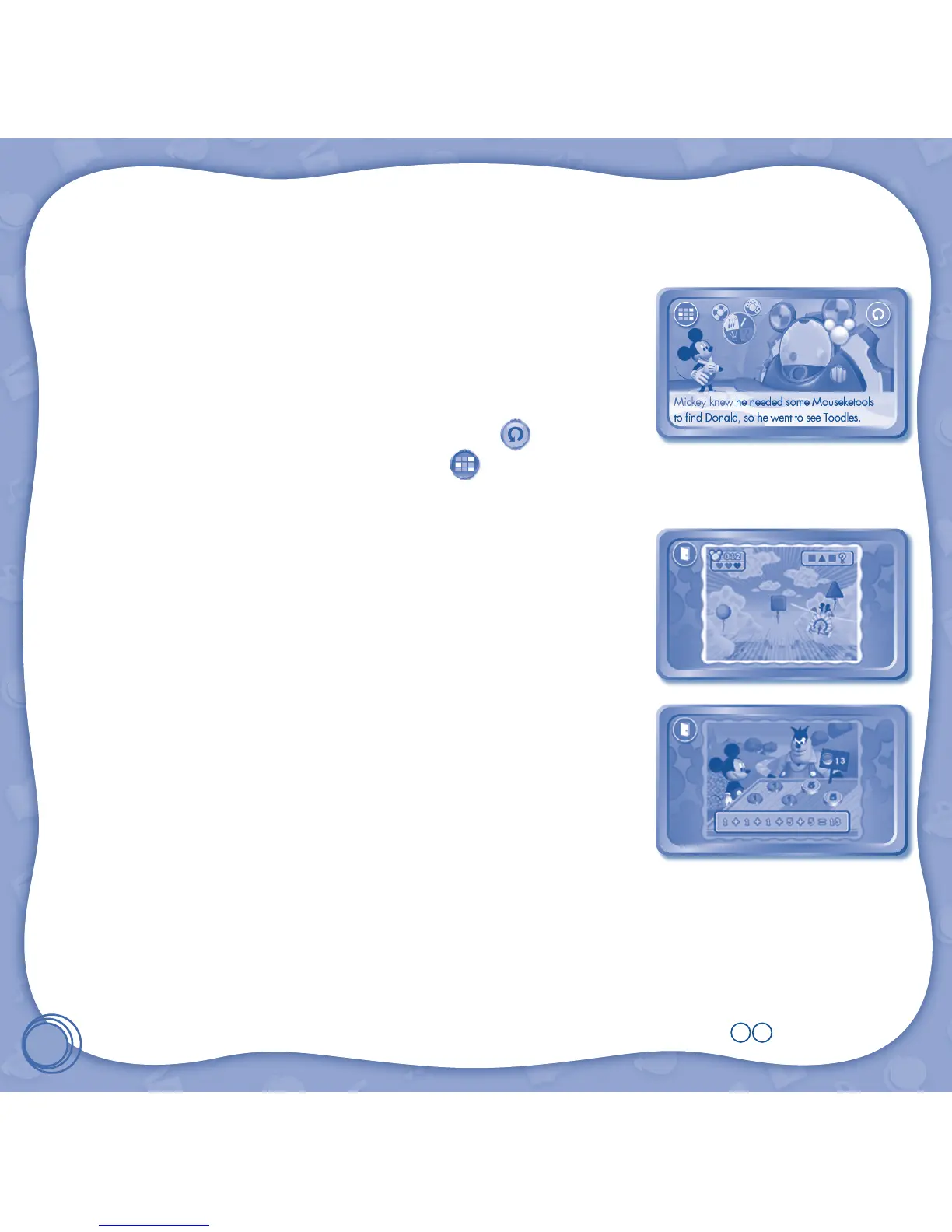5
© 2012 VTech
Printed in China
91-002630-051
US
CA
Story Page
In each story page, touch anywhere on the screen to stop the story narration and enter Free Play. When the story
narration has finished, you will enter Free Play mode automatically.
In Free Play, you can touch the words one by one to read the story at your
own pace, touch highlighted vocabulary words to hear their definitions, or
touch images in the art to see animations and hear fun voices and sounds.
If you don’t touch the screen for a while, the story narration will continue
automatically to the next page.
Flick the screen left or right to play the previous or next page.
To listen to the story narration again, touch the Replay icon
on the screen.
To go back to the index page, touch the Index icon on the screen.
Learning Games
Fly the Toon Plane
Goofy let go of some balloons. Help Mickey get all of Goofy's balloons back.
Curriculum: Shapes / Colors / Logic Sequence (Patterns) / Directions
Pay Pete
Mickey and Pluto are on their way to Circle Lake, but Pete’s blocking the path.
Pay Pete the right amount of money to get by.
Curriculum: Numbers / Counting / Addition
