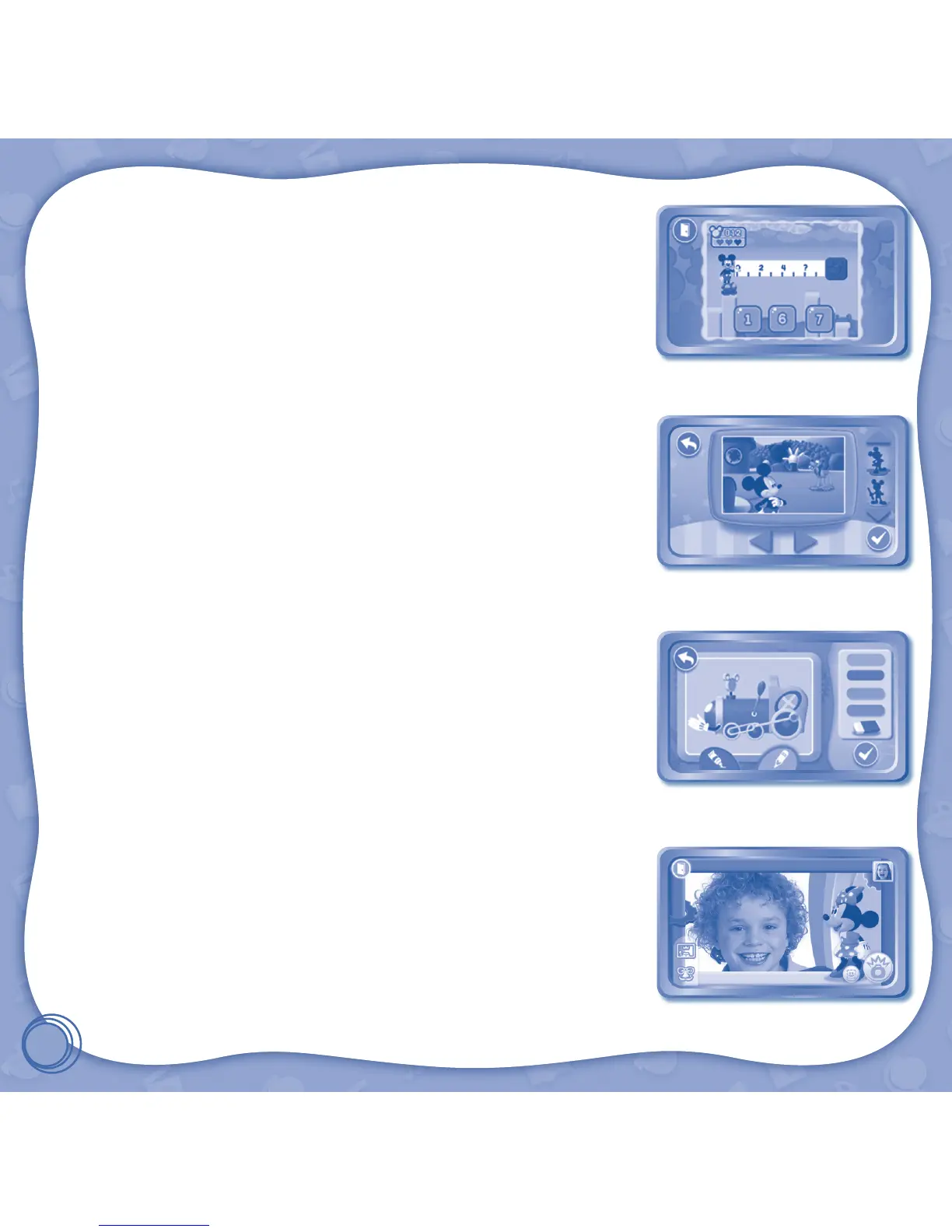6
Bounce by Circle Lake
Let’s bounce around Circle Lake on the super bouncy Super Springs with
Mickey!
Curriculum: Measurement
Creativity
Puzzle Maker
Design your own puzzle with Mickey & friends. Then try to put the puzzle
together.
Curriculum: Creativity / Puzzles
Color & Drive Train
Chugga-chugga-choo-choo! Make your very own Clubhouse train! Color the
train and pick the decorations. Then, help Mickey drive it.
Curriculum: Creativity / Coloring / Drawing
Photo Fun
Take photos with your favorite characters from Mickey Mouse Club House, or
use funny stamps to customize and decorate your photos.
Curriculum: Creativity
Note: If your version of InnoTab
®
has a built-in camera, a camera activity will
appear in the cartridge menu as a third Creativity activity. If your version of
InnoTab
®
does not have a built-in camera, this activity will not be available.
