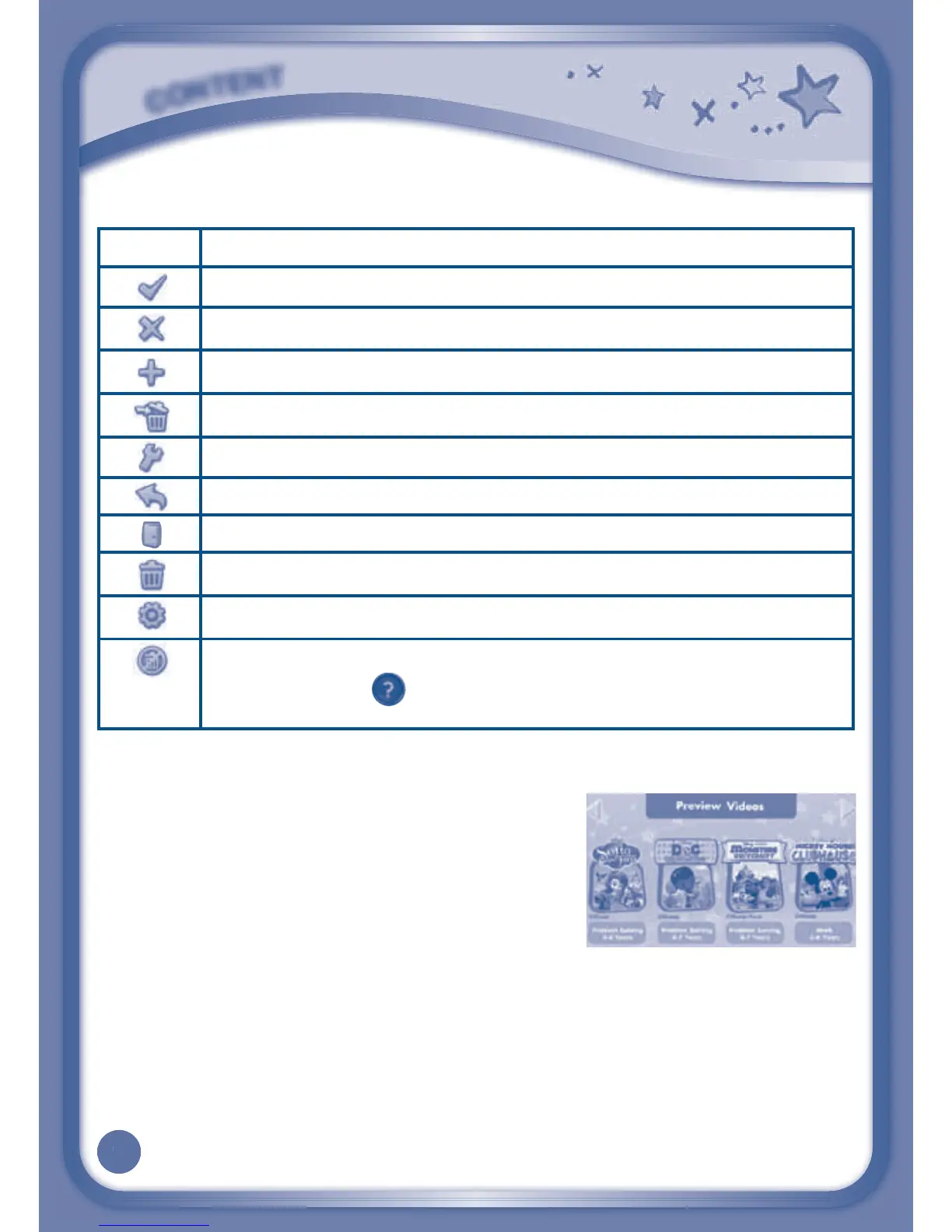9
Common Function Icons
Icon
Function
Touch this to confirm you are done with the current task.
Touch this to cancel.
Touch this to add a new item.
Touch this to delete an item.
Touch this to edit/modify.
Touch this to go back/return to previous screen.
/HN<AMABLMH>QBM
Touch this to enter the delete mode.
Touch this to enter the edit/settings mode.
This indicates that the content has been locked in the Parent
.>MMBG@L #HE=
to unlock the content before it can be
deleted.
InnoTab
®
Software Preview Cartridge
The InnoTab
®
Software Preview cartridge
contains ten preview videos that show some
of the great software titles that are available on
the InnoTab
®
. InnoTab
®
software titles can be
purchased at local retailers or online at VTech's
Learning Lodge™.
)*/ /A> $GGH/:; .H?MP:K> +K>OB>P <:KMKB=@> MA:M <HF>L BG MABL I:<D:@> BL
compatible with
InnoTab
®
3 Plus only.)
C
O
N
T
E
N
T
Case: 1:15-cv-10889 Document #: 73-1 Filed: 05/18/16 Page 13 of 41 PageID #:930
