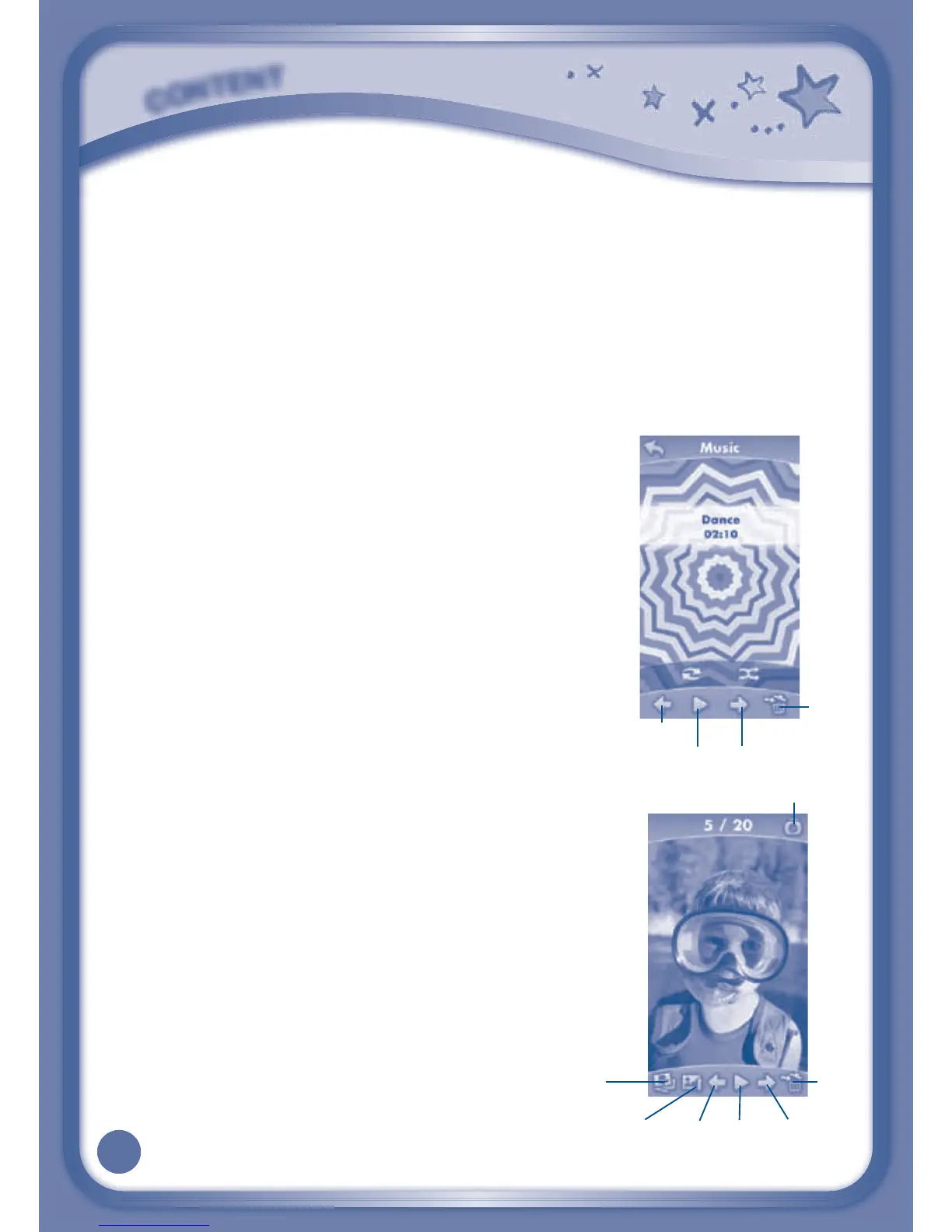151
1B=>H-><HK=>K/HN<AMABLMHNL>RHNKInnoTab
®
3 1B=>H-><HK=>K
EHL>=:IMBHGL*G*??/HN<AMABLMHMNKG<EHL>=<:IMBHGLHGHKH??HGER
available if the video that's playing comes with closed captions). To change
the settings for closed captions, please select Closed Captions from the
Parent Settings menu.
For more details about transferring videos to your InnoTab
®
3, please see
the Transferring Photos and Videos section below.
Music
Touch the Music icon to listen to MP3 format
songs you have transferred to your InnoTab
®
3.
You can purchase and download music from
Learning Lodge™, or you can transfer music
to your InnoTab
®
3 from your computer using
Learning Lodge™ QI:G=InnoTab
®
3 memory by
inserting a microSD memory card (not included).
Connect your InnoTab
®
3 to Learning Lodge™ and
L>E><M\!BE>(:G:@>KgMHMK:GL?>KFNLB<.>>MA>
Connecting to Learning Lodge™ section on page
19 for more details.
Photos
/HN<A MA> +AHMHL B<HG MH EHHD :M %+ "
format photos you have transferred to
your InnoTab
®
3 and photos taken with
the InnoTab
®
3 Wonder Cam app. You can
transfer photos to your InnoTab
®
3 from
your computer using Learning Lodge
TM
.
QI:G= InnoTab
®
3 memory by inserting
a microSD memory card (not included).
Connect your InnoTab
®
3 to Learning
Lodge™ and select “File Managerg to
transfer photos. See the Connecting to
Learning Lodge
TM
section on page 19 for
more details.
C
O
N
T
E
N
T
Previous Play Next Set Wallpaper
Album
Camera
Trash
Can
+E:R+:NL>)>QM
Previous
Trash
Case: 1:15-cv-10889 Document #: 73-1 Filed: 05/18/16 Page 19 of 41 PageID #:936