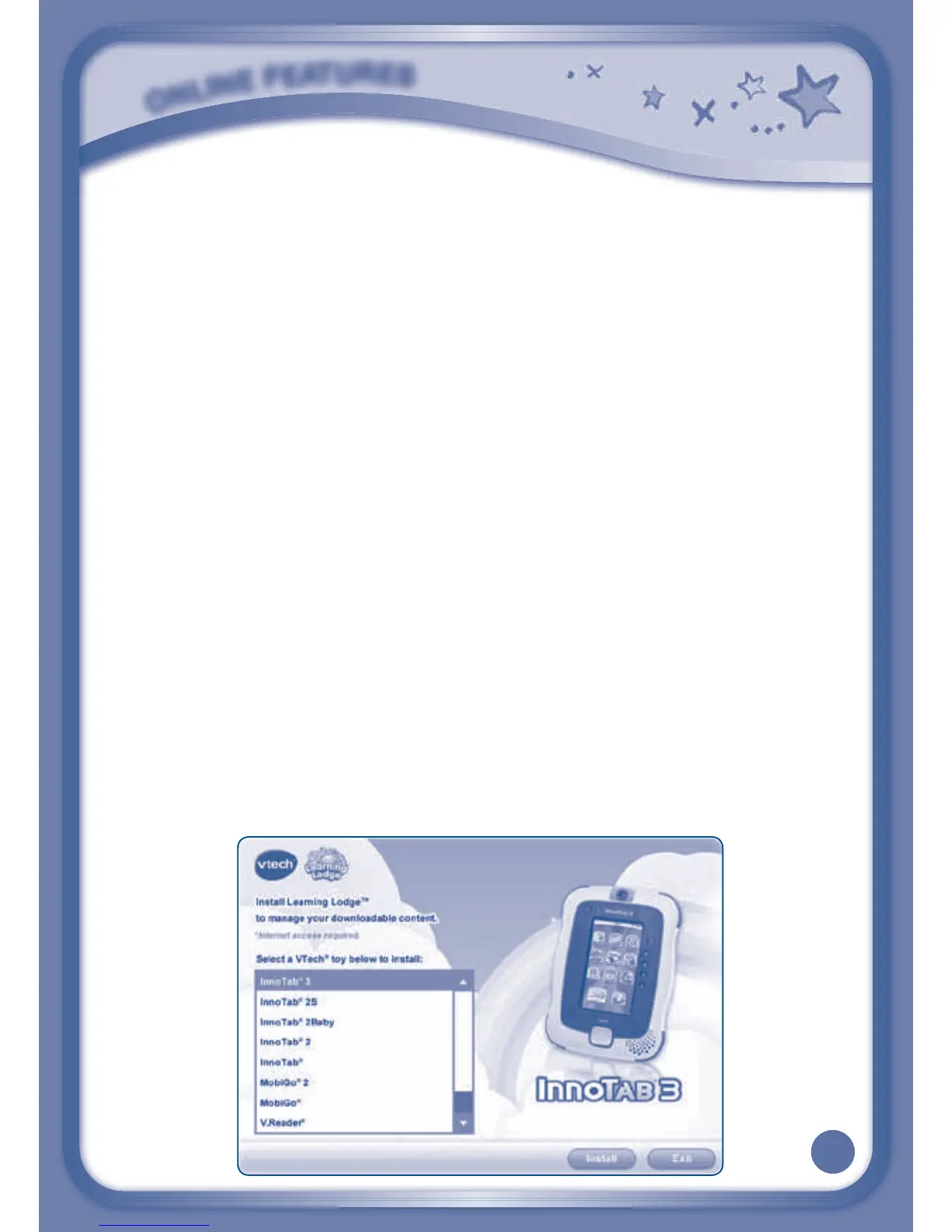202
Other Learning Lodge™ Installation Methods
If the Setup Program fails to launch when you connect the InnoTab
®
3 to
your computer, you can also install Learning Lodge™ through one of the
following methods.
d $GLM:EE:MBHG?HK+HFINM>KL
- $GL>KMMA>'>:KGBG@'H=@>BGMHMA>-*(=KBO>
- Wait for the installation screen to come up. If the installation screen
=H>L GHM <HF> NI :NMHF:MB<:EER @H MH \(R HFINM>Kg :G= MA>G
KB@AM<EB<DHGMA>-*(=KBO>!KHFMA>=KHI=HPGF>GN<AHHL>
\ QIEHK>g:G==HN;E><EB<DMA>\1/><A8MHR8.>MNI>Q>gB<HGMHLM:KMBM
up manually.
- Select the InnoTab
®
3 version of Learning Lodge™ on the installation
screen.
- EB<D\$GLM:EEgMH;>@BGMA>BGLM:EE:MBHG
- Follow the on-screen prompts to install Learning Lodge™.
d $GLM:EE:MBHG?HK(:<BGMHLAHFINM>KL
$GL>KMMA>'>:KGBG@'H=@>BGMHMA>-*(=KBO>
HN;E><EB<DMA>\1/><A/HR.>MNIgB<HGBGMA>IHINIPBG=HP
- Select the InnoTab
®
3 version of Learning Lodge™ on the installation
screen.
O
N
L
I
N
E
F
E
A
T
U
R
E
S
Case: 1:15-cv-10889 Document #: 73-1 Filed: 05/18/16 Page 24 of 41 PageID #:941