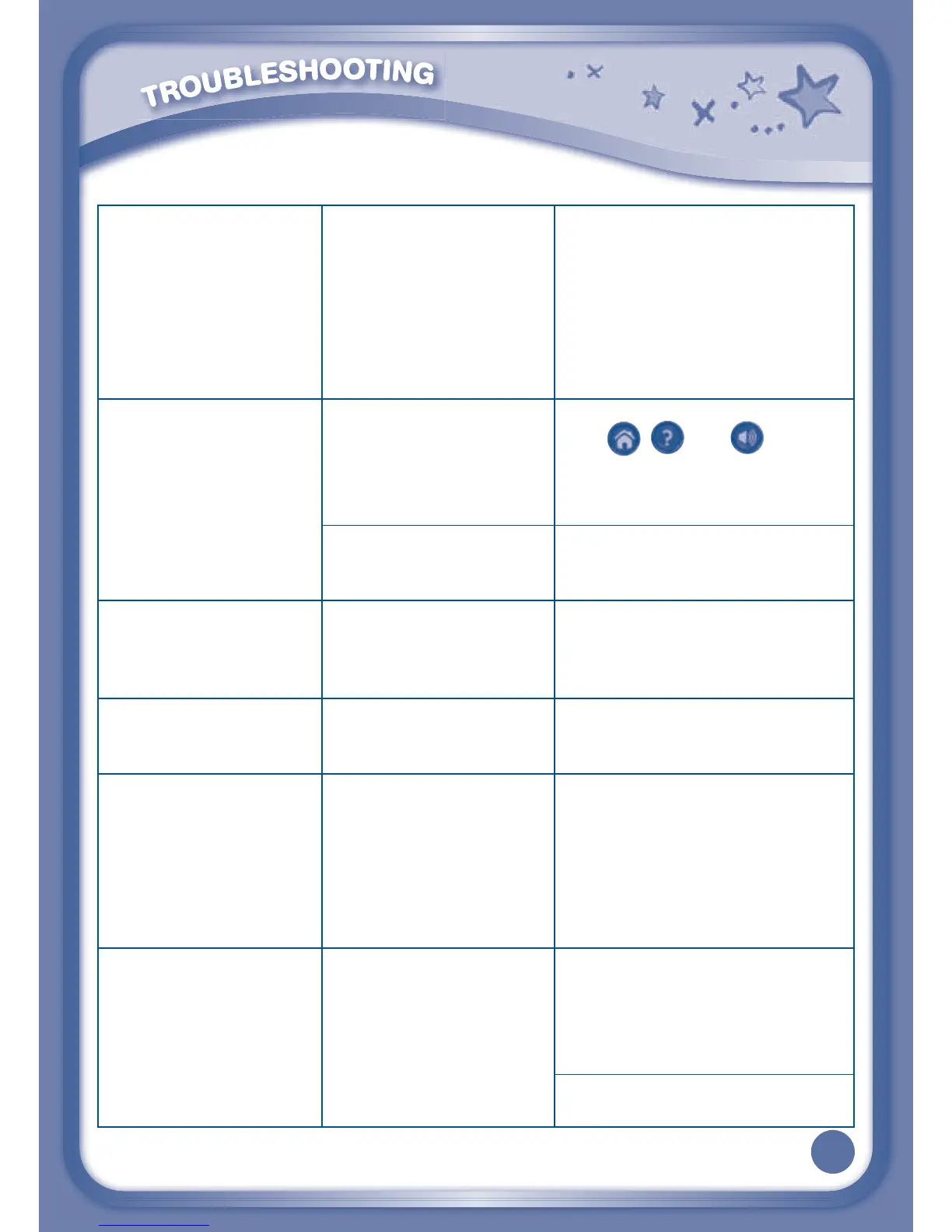Clock time is
not accurate or
InnoTab
®
3 requests
to set up time
when turning on
InnoTab
®
3.
Backup battery
power low or backup
battery is not installed
correctly.
Replace backup battery
and make sure the backup
battery is installed correctly
(for backup battery
replacement instructions,
please see Backup Battery
Replacement section on
page 24).
Touch screen is
inaccurate or it is
impossible to select
the correct icon on the
screen.
Touch screen requires
calibration.
Turn the InnoTab
®
3*!!/A>G
hold
, and down
when turning the InnoTab
®
3
*)!HEEHPthe steps on the
screen.
Small particles inside
gap of LCD screen.
Use a tooth pick to gently
remove any small particles
within the gap.
Inserted a microSD
card (not included),
but the tablet cannot
K><H@GBS>BM
microSD card format is
not FAT32.
Format the microSD card to
FAT32 in your computer.
Files copied to the
M:;E>M[LBGM>KG:E
memory disappeared.
/A>M:;E>M[LF>FHKR
was not formatted to
FAT32.
If formatting the memory is
necessary, make sure it is
formatted to FAT32.
When using the
Rechargeable Power
Pack, the console
suddenly turns off
without giving a "Low
Battery" warning.
There is uneven charge
storage among the
cells in the battery
packs.
Charge the rechargeable
battery packs for 24 hours
(keep charging even after the
battery charging indicator light
stops flashing).
The battery charging
indicator light does
not come on.
The AC Adapter is not
properly connected,
or the tablet has been
left on.
Inspect the AC adapter.
Make sure that the adapter
is securely connected to the
InnoTab
®
and plugged in to the
wall outlet.
Make sure the tablet is turned
off.
26
Case: 1:15-cv-10889 Document #: 73-1 Filed: 05/18/16 Page 30 of 41 PageID #:947