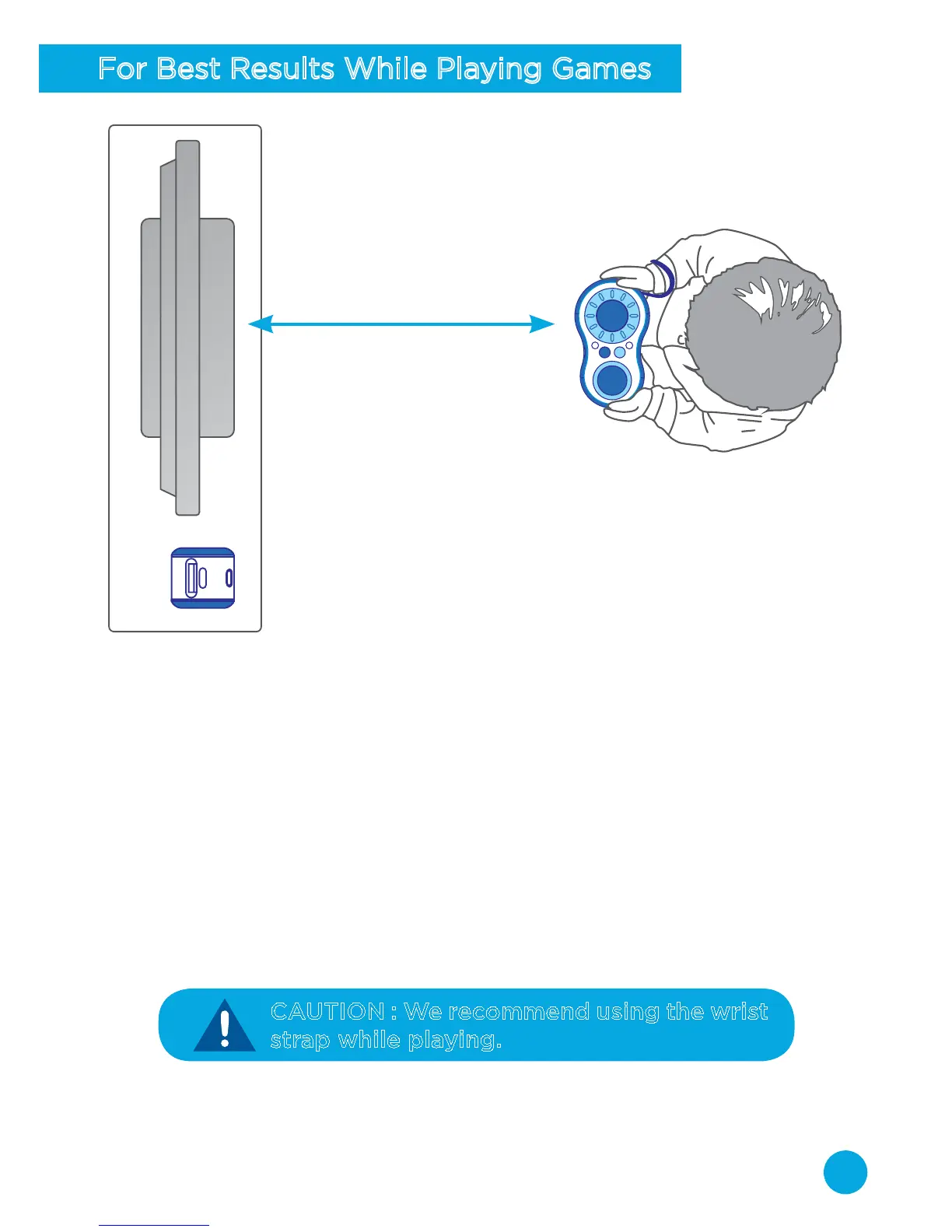10
For Best Results While Playing Games
• Forbestresults,placetheInnoTV™ console in front of the TV. Then
align the center of the InnoTV™ console with the center of the TV.
• AvoidblockingthesignalbetweentheInnoTV™ console and wireless
controller.
• The optimal distance between the InnoTV™ console and wireless
controller is 3 to 15 feet.
• Avoidhavingbrightlightsources,includingsunlight,shinebehindor
near the TV toward the controller.
• Avoidhavingotherradio-frequencydevicesinthegameplayarea.
• AvoidputtingtheInnoTV™ console on a metal table or near metal
objects.
Care &
The recommended distance between the InnoTV™
console and wireless controller is 3 to 15 feet.
3~15 feet
CAUTION : We recommend using the wrist
strap while playing.