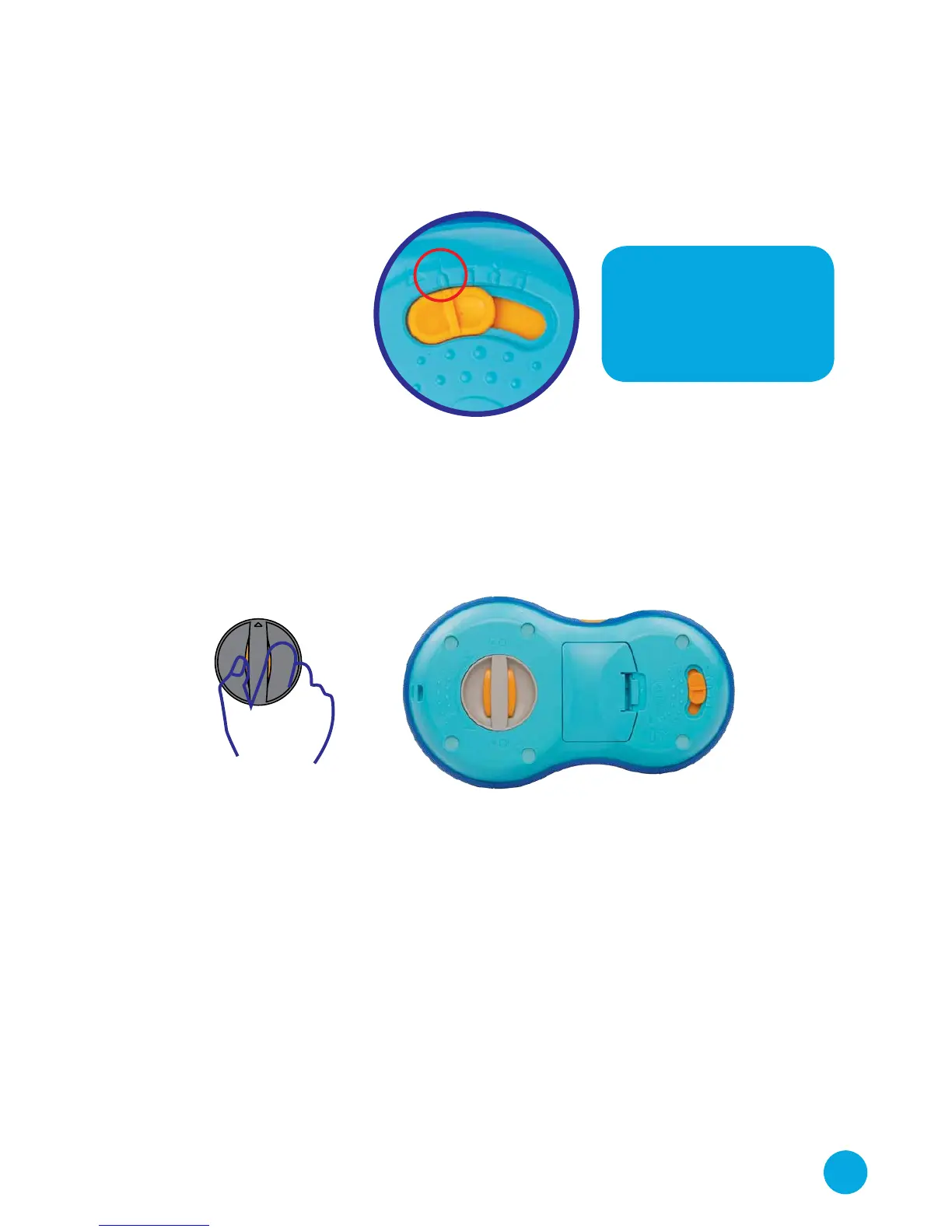9
Changing the Player Selection Setting
Locate the Player Selection Switch on the bottom of the controller. Move
the switch to Player 1, 2, 3, or 4. Make sure each controller is set to a
different player. Setting more than one controller to the same player
may cause the controller to function abnormally.
Switching Between Left-Handed or Right-Handed Use
The InnoTV™ controller accommodates both right- and left-handed
players. Turn the switch on the bottom of the controller to the left-
or right-handed position. You will hear a click when the controller is
locked into place.
Note: One controller
will need to be set to
Player 1 in order for the
system and games to
operate.
