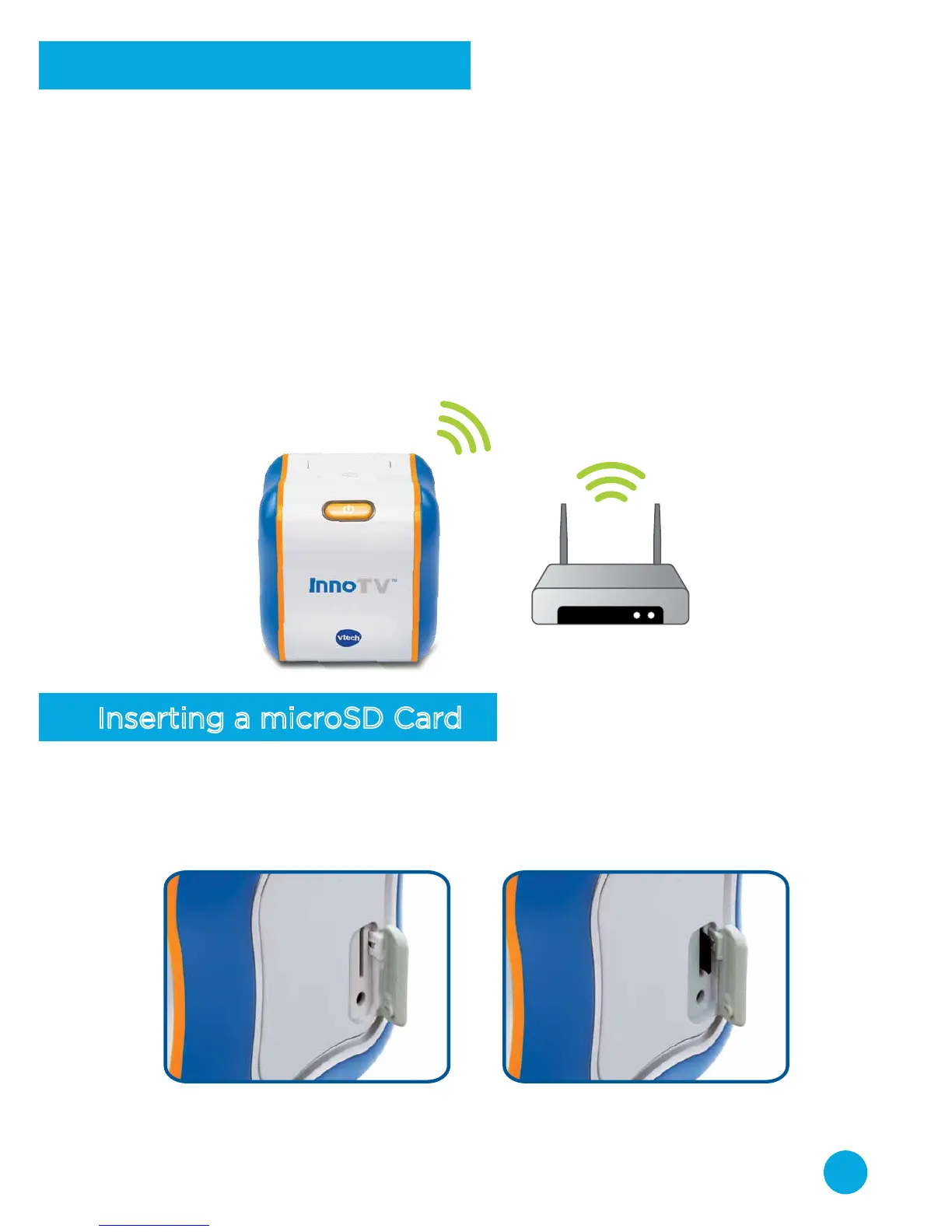6
Setting up the InnoTV
TM
Follow these steps to set up your InnoTV™ before the first use:
1. Set up a Wi-Fi Internet connection.
2. Your InnoTV™ console may require a firmware update before use. If
this is the case, follow the instructions on-screen to download and
install the firmware update.
3. Once installation is completed the console will restart, and you will
prompted to register your InnoTV™. Complete the necessary steps
to register your console.
4. Don't forget to set a Parental Controls passcode when you're done to
prevent your child from accessing the console settings.
Inserting a microSD Card
You can insert a microSD memory card (not included) into your InnoTV™
to expand the available memory for downloaded content, photos,
videos or music. The InnoTV™ is compatible with microSD memory
cards up to 32GB.
• Makesure the console is turned off.
• LocatethemicroSDcardslotontheside.InsertthemicroSD
card as shown above.