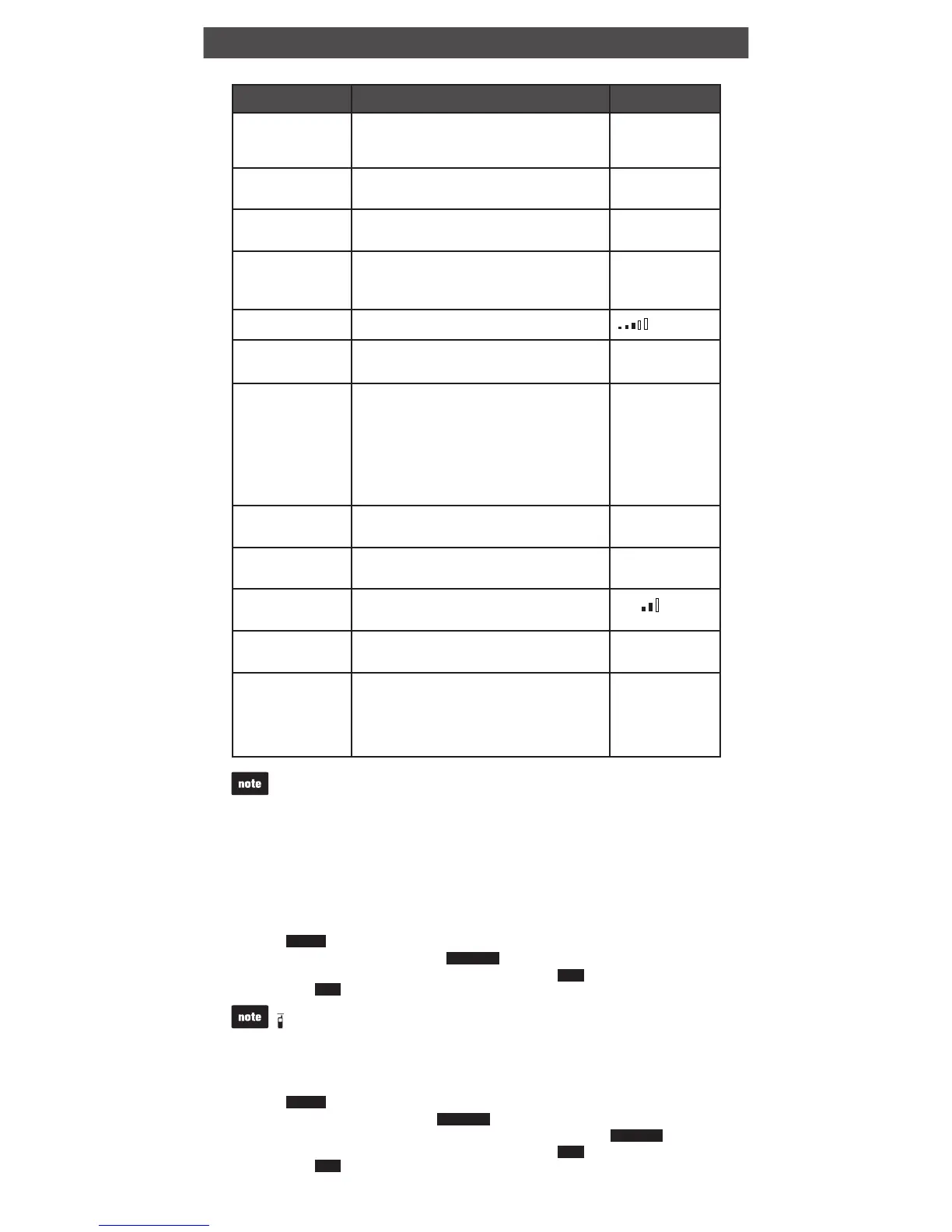5
Telephone settings
Default settings are indicated by asterisks (*).
Settings menu Description Options
LCD language Set the handset display language. English*;
Français;
Español
CID time sync Enable the date and time to be set by
incoming caller ID information.
On*;
Off
Rename devices Change the name for each system device. Local handset;
Doorbell
Annc Caller ID Enable the telephone base and/or the
handsets to announce the incoming caller ID
information.
Set all On/Off;
Local handset;
Base
LCD brightness Set the handset screen brightness.
*
Dim mode Set the handset screen backlight when not
in use.
On*;
Off
Wallpaper Set the handset wallpaper. Wallpaper 1*;
Wallpaper 2;
Wallpaper 3;
Wallpaper 4;
Wallpaper 5;
Wallpaper 6;
Wallpaper 7
Voicemail # Set the speed dial voicemail number. VOICEMAIL #
-
Clr voicemail Turn off the voicemail indicators (see the
note below).
Reset voicemail
indication?
Key tone Set whether the handset beeps whenever a
key is pressed.
Off;
*
Dial mode Set the telephone to be touch-tone or
pulse dialing.
Touch-tone*;
Pulse
Doorbell setup Test the doorbell reception range and video
capture angle.
To test the
signal strength
between base
and doorbell,
press[Doorbell]
on doorbell now
Use the Clr voicemail feature when the telephone indicates there is new voicemail
but there is none. For example, when you have accessed your voicemail while away
from home. The Clr voicemail feature only turns off the indicators; it does not delete
your voicemail messages. As long as you have new voicemail messages, your
telephone service provider continues to send the signal that turns on the indicators.
The following are some of the telephone features you may wish to set. Refer
to Telephone settings in the online Complete user’s manual for complete
instructions for setting all telephone features.
Handset ringer volume
You can adjust the handset ringer volume level, or turn the ringer off.
Press MENU when the handset is not in use.
Scroll to Ringers and then press SELECT twice.
Press q or p to sample each volume level or press OFF to turn off the ringer,
then press SET to save.
When the ringer volume is set to Off, the handset still rings when you press
/FIND HANDSET on the telephone base.
Chime volume
You can adjust the telephone base or handset chime volume level, or turn the
chime off.
Press MENU when the handset is not in use.
Scroll to Chime and then press SELECT twice.
Press q or p to choose Local handset or Base, then press SELECT.
Press q or p to sample each volume level or press OFF to turn off the ringer,
then press SET to save.
•
1.
2.
3.
•
1.
2.
3.
4.
