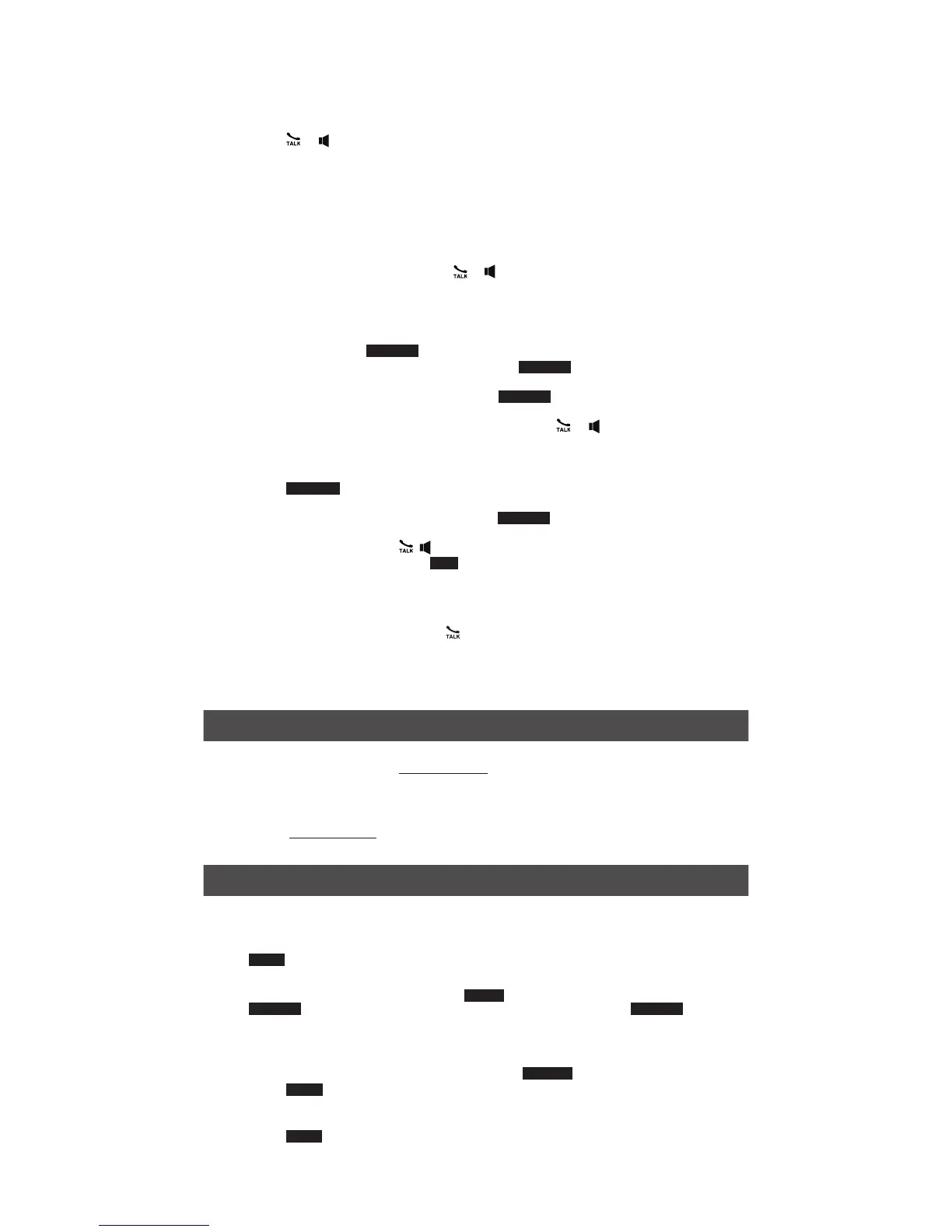8
Redial list
Each handset stores the last 10 telephone numbers dialed. When there are already
10 entries, the oldest entry is deleted to make room for the new entry.
To review and dial a number from the redial list:
Press REDIAL when the phone is not in use.
Press q, p or REDIAL repeatedly until the desired entry displays.
Press or to dial.
To delete a redial entry:
When the desired redial entry displays, press DELETE.
Join a call in progress
You can use four cordless handsets at a time on an outside call. You can buy
additional expansion handsets (IS7101) for this telephone base. You can register
up to 12 handsets to the telephone base, including a maximum of two doorbells.
When a handset is on a call, press or on another handset to join the call.
Press OFF to exit the call. The call continues until all handsets hang up.
Transfer a call
While on an outside call, you can transfer the call from one handset to another.
During a call, press OPTION.
Press q
or
p to scroll to Transfer, then press SELECT.
When you have more than two handsets, press q or p to scroll to a
destination handset number, then press SELECT; or use the dialing keys
to enter a destination handset number.
To answer the call on the destination handset, press or .
Intercom
Use the intercom feature for conversations between two cordless handsets.
Press INTCOM on the handset when not in use.
When you have more than two handsets, press q or p to scroll to a
destination handset number then press SELECT; or use the dialing keys
to enter a destination handset number.
To answer the call, press , or any dialing key.
To end the intercom call, press END, OFF or place the handset back in the
telephone base or charger.
Answer an incoming call during an intercom call
If you receive an outside call during an intercom call, there is an alert tone.
To answer the outside call, press on the handset. The intercom call
ends automatically.
To end the intercom call without answering the outside call, press OFF. The
intercom call ends and the telephone continues to ring.
Push to talk (PTT)
You can directly broadcast messages from one handset to the speakerphone
of one or multiple handsets. Press and hold PUSH TO TALK to begin two-way
communication.
When the connection is made, both the caller and the destination handsets display
Press and hold [PTT] to talk and beep once. Only one handset can talk at a time.
To do so, press and hold PUSH TO TALK.
Directory
The directory can store up to 50 directory entries which is shared by all handsets.
To add a directory entry:
Enter the number (up to 30 digits) when the phone is not in use then press
SAVE. Then go to Step 3.
-OR-
When the phone is not in use, press MENU. Scroll to Directory and then press
SELECT. Press q or p to scroll to Add contact and then press SELECT.
Use the dialing keys to enter the number (up to 30 digits).
-OR-
Copy a number from the redial list by pressing REDIAL and then press q, p or
REDIAL repeatedly to select a number. Press INSERT to copy the number.
Press NEXT to move on to enter the name.
Use the dialing keys to enter the name (up to 15 characters). Additional key
presses show other characters of that particular key.
Press SAVE to save.
1.
2.
3.
•
•
1.
2.
•
3.
1.
•
2.
3.
•
•
1.
2.
3.
4.
5.
