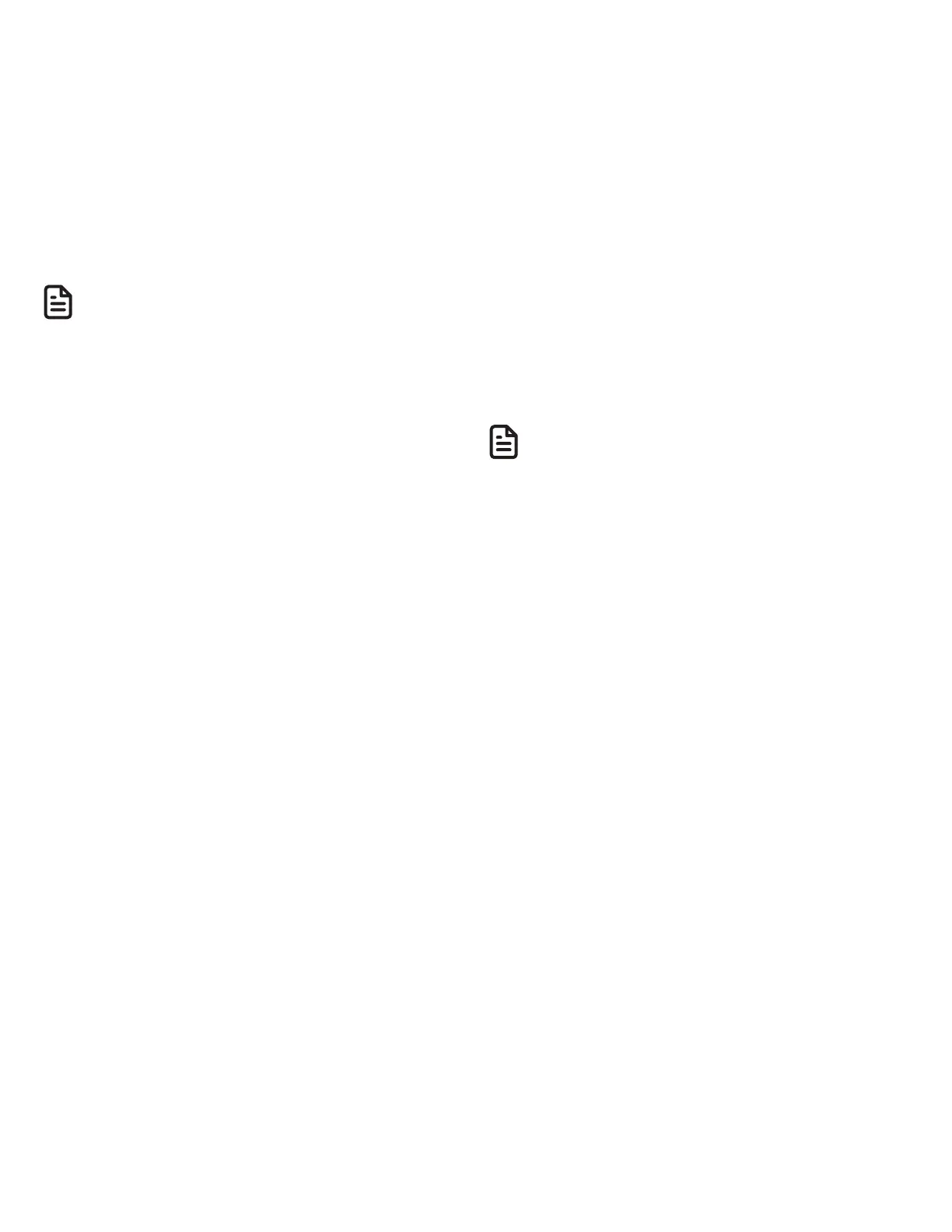108
Telephone base ringer volume
When the telephone base is idle, press
VOL + or VOL - on the telephone base to
adjust the ringer volume.
When you set the ringer volume to zero,
the base ringer is off and the telephone
base displays Ringer off.
NOTE
• Changing the handset ringer volume
does not affect base ringer volume.
• If the ringer volume is set to off, that
handset or the telephone base is
silenced for all incoming calls.
• The ringer volume level also
determines the ringer levels of
intercom calls.
Sound settings
Set listening volume
To adjust the listening volume on a
cordless handset
• During a call, press VOLUME▼ or
VOLUME ▲.
To adjust the listening volume at the
telepehone base
• During a call, press VOL - or VOL + on
the telephone base.
NOTES
• The handset and speakerphone
volume settings are independent.
• When the volume reaches the
minimum or maximum setting, you
hear two beeps.
