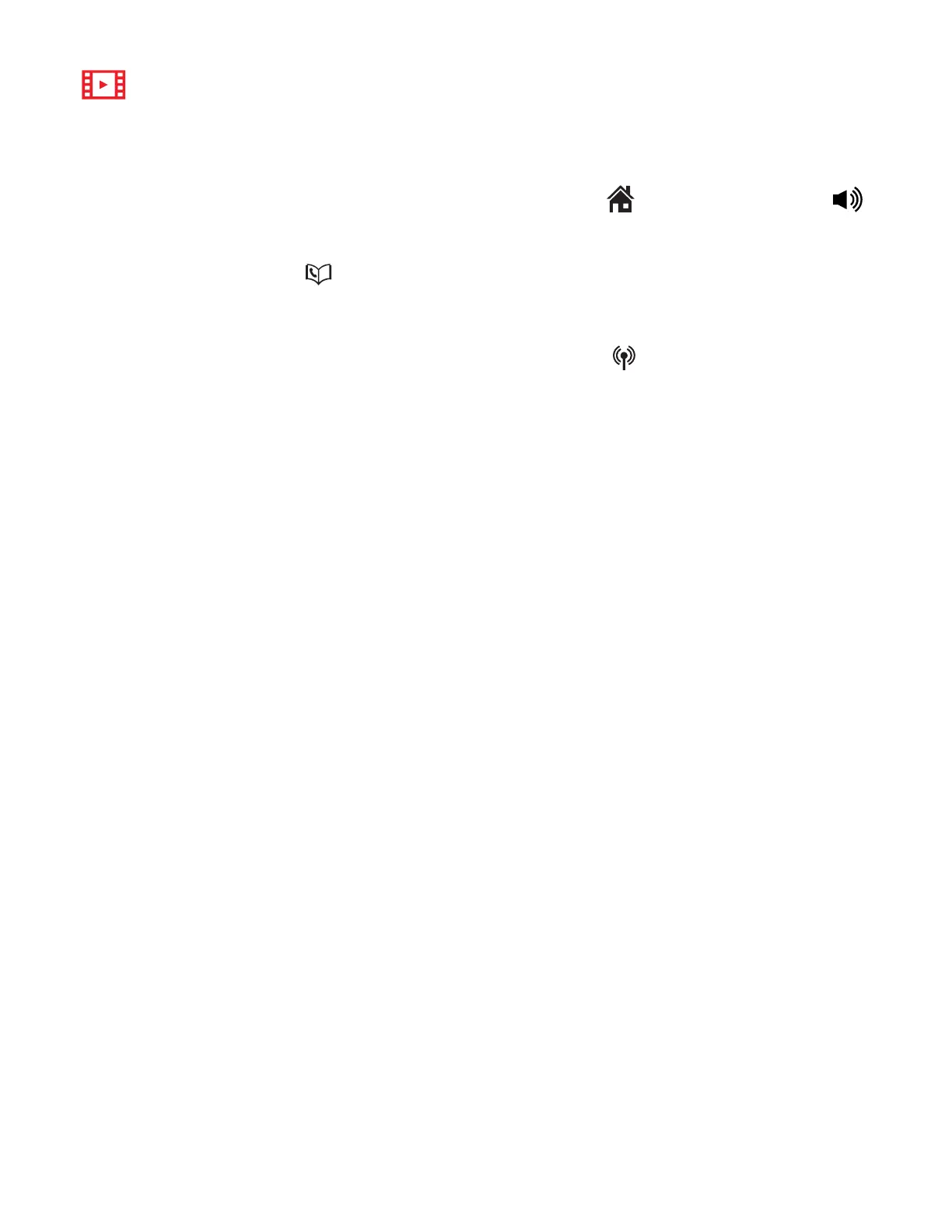54
Save a caller ID log entry to star name
list
1. Search for the desired caller ID log
entry (See Review the caller ID log).
2. When the desired entry appears,
press MENU/SELECT.
3. Press q CID or p to highlight
To Star name on the handset, or Star
name list on the telephone base, and
then press MENU/SELECT. The screen
displays Star the name?.
4. Press MENU/SELECT. The handset
displays Enter name.
Dial a caller ID log entry
1. Search for the desired caller ID log
entry (see Review the caller ID log).
2. When the desired entry displays:
• Press HOME/FLASH or on
the handset, or press HOME on
the telephone base to dial with the
home line.
-OR-
• Press
CELL on the handset or
CELL on the telephone base to dial
with the cell line.
