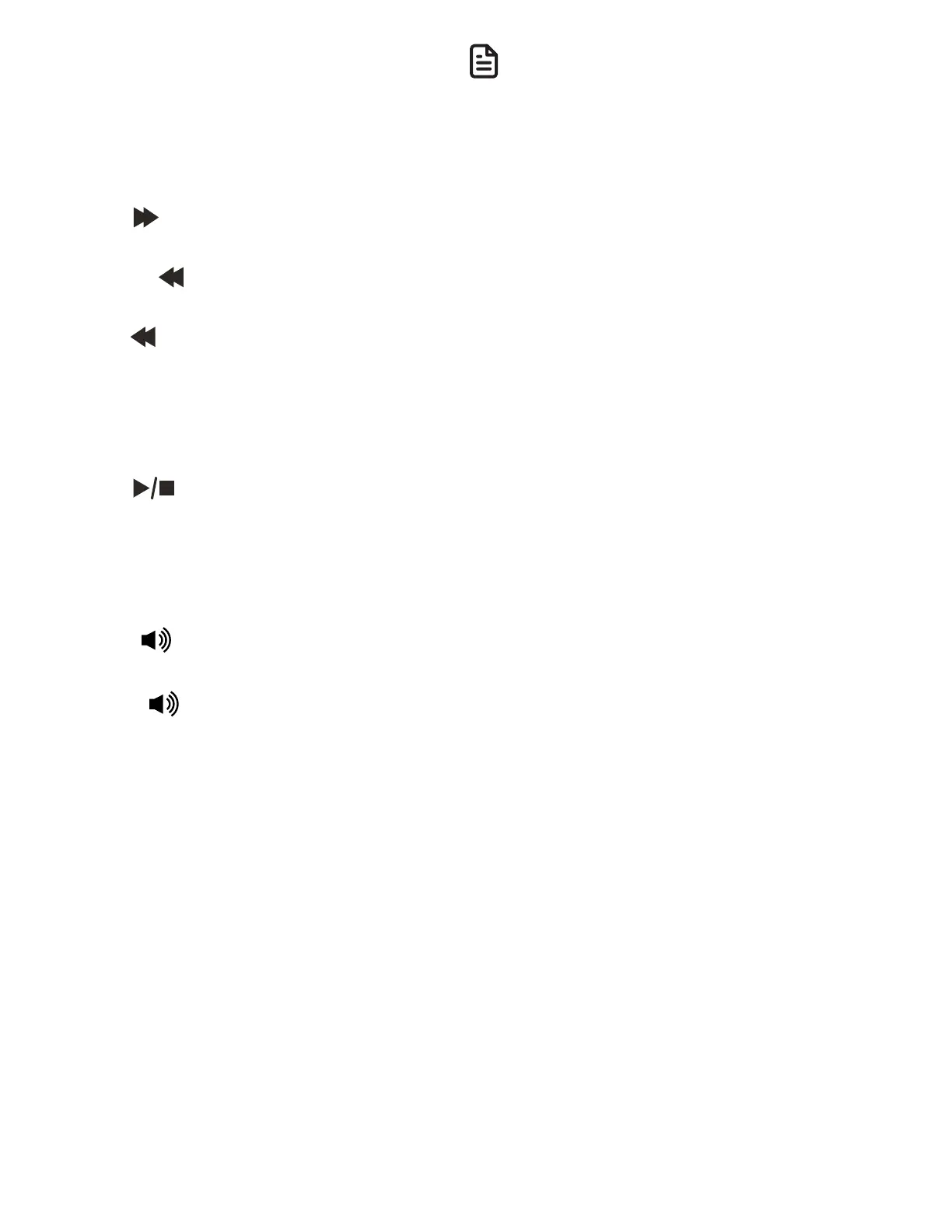95
Options during playback
When messages are playing on the
telephone base:
• Press VOL + or VOL - to adjust the
message playback volume.
• Press /SKIP to skip to the next
message.
• Press /REPEAT to repeat
the message currently playing.
Press /REPEAT twice to listen to
the previous message.
• Press X/DELETE to delete the current
message. The system advances to
the next message.
• Press /PLAY/STOP to stop the
playback.
When messages are playing on a
handset:
• Press to play the messages
through the handset earpiece.
Press again to return to
playing messages through the
speakerphone.
• Press VOLUME q or VOLUME p to
adjust the message playback volume.
• Press 6 to skip to the next message.
• Press 4 to repeat the message
currently playing. Press 4 twice to
listen to the previous message.
• Press 3 or MUTE/DELETE/VOICE to
delete the current message.
• Press OFF/CANCEL to stop the
playback.
NOTES
• Only one handset or the telephone
base can access the answering
system at a time.
• During message playback, if there is
an incoming call or another handset
makes a call, message playback will
be stopped.