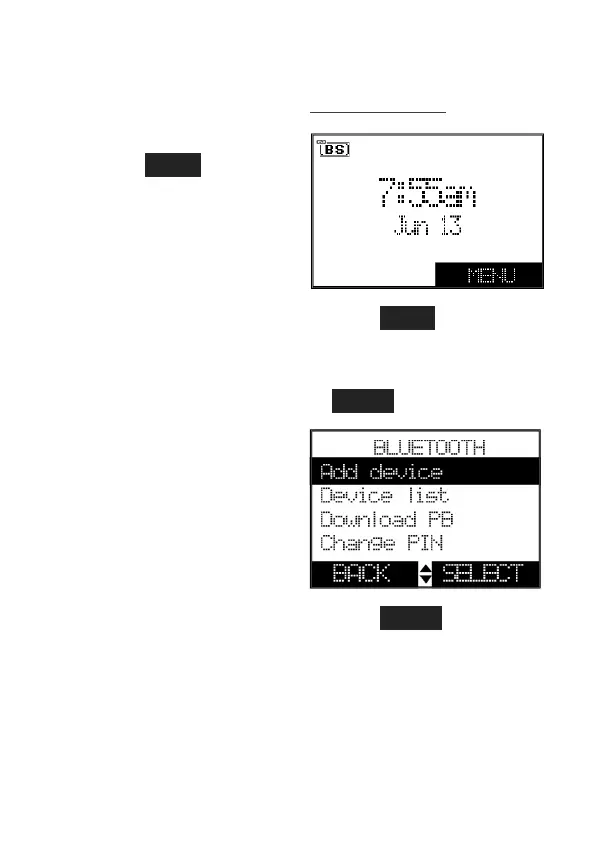19
LCD language
setting
If you accidentally set the
LCD language to Spanish or
French, press MENU and then
enter 364# to change the
handset LCD language back
to English while the handset is
not in use.
Bluetooth
To use a Bluetooth enabled
cellular phone with your
telephone, you must first pair
and connect your Bluetooth
cellular phone with the
telephone base. Before you
begin, make sure that you
have cellular coverage and
your Bluetooth enabled cell
phone is not connected to
any other Bluetooth device.
Add a Blueooth cell
phone
Telephone base
1. Press MENU.
2. Press p/q to scroll to
Bluetooth, then press
SELECT.
3. Press SELECT to select Add
device.
