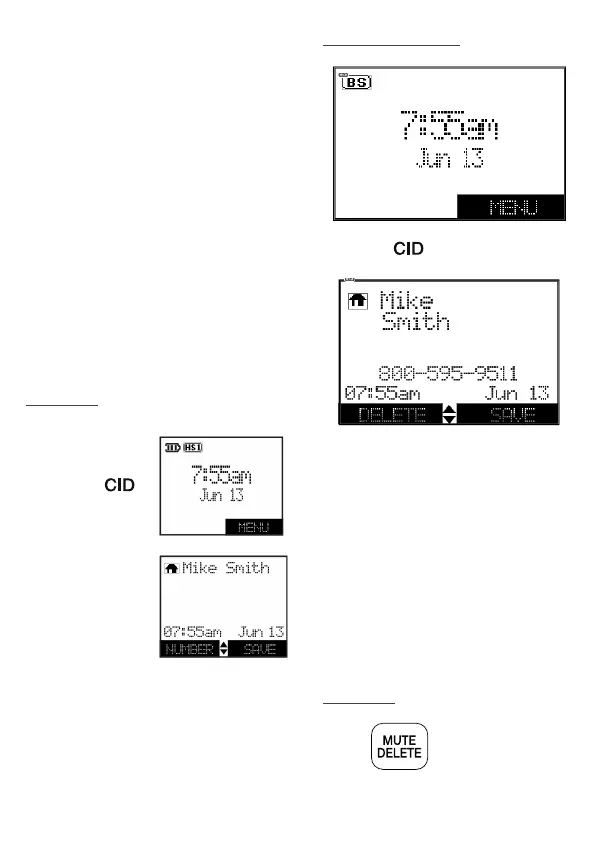25
Caller ID
If you subscribe to caller ID
service, information about
each caller appears after the
first or second ring.
The caller ID log stores up
to 50 entries. Each entry has
up to 24 digits for the phone
number and 15 characters for
the name.
Review caller ID log
entries
Handset
1. Press .
2. Press
p/q to
browse
the
entries.
Telephone base
1. Press .
2. Press p/q to browse the
entries.
Delete a caller ID log
entry
You can delete a caller ID log
entry when the desired entry
displays on the handset or
telephone base screen, then
Handset
Press
to delete.
