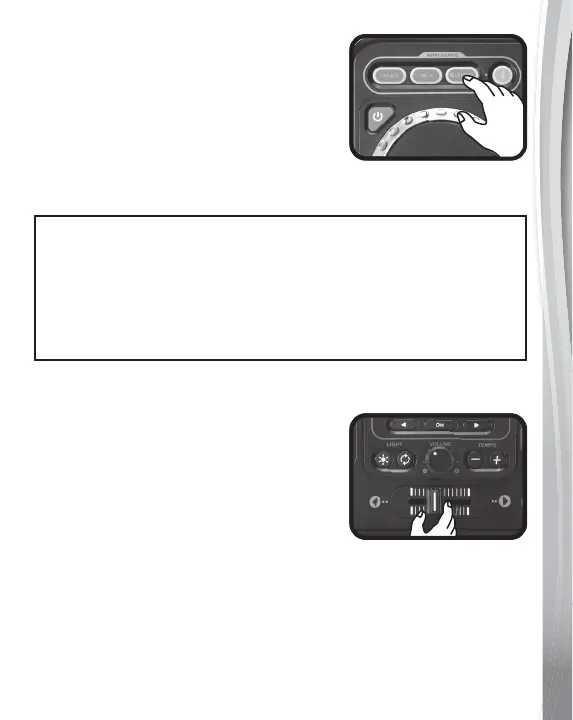11
• Press the Bluetooth
®
Connect
Button to connect to a nearby device
via Bluetooth
®
connection. Once the
device is paired, press the Bluetooth
®
Input Button to choose this as the
audio input source.
NOTE
If your music device does not support a PIN code connection, you
can disable the PIN by pressing the selection buttons.
Please use the PIN-secured connection when possible. VTech
®
strongly recommends keeping the PIN security on for the
use of Bluetooth
®
transmission to avoid any connection by an
unauthorized device. The disabling of the PIN security should
only be used when the connection of an external device with
PIN security is impossible. The use of the toy when PIN security
has been disabled should be under the supervision of an adult.
• Use the Crossfadertoadjustthe
volume balance between your selected
audio source and the system’s built-in
sounds.
NOTE
When playing audio wirelessly through the system, we suggest
youonlyadjustyoursmartdevice’svolumeusingtheCrossfader
on the Kidi DJ Mix system. For best performance, set your
device’s volume to 100% with the Crossfader in the middle
position to get started.
