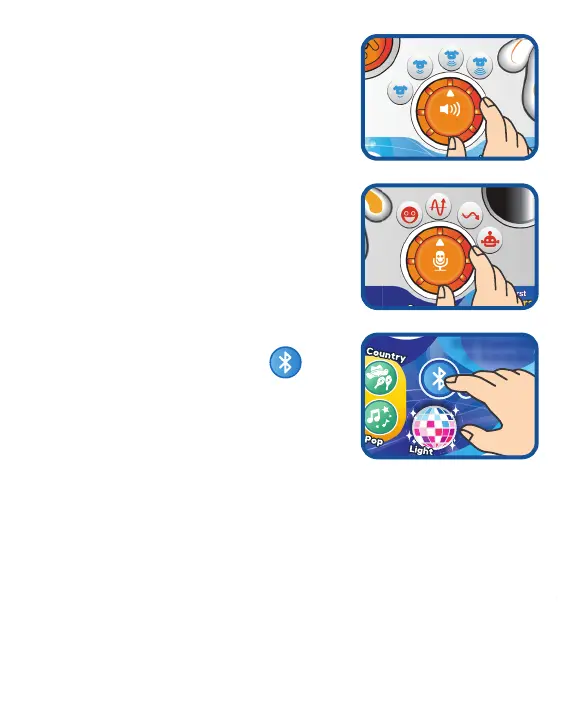Kidi Superstar
Jr. Karaoke
TM
10
11. Volume Dial
Turn the Volume Dial clockwise
to increase the volume or counter-
clockwise to decrease it.
12. Voice Changer
Turn the Voice Changer, then sing or
speak into the Microphone to make
your voice sound high-pitched, low-
pitched, or robotic!
13. Bluetooth
®
Button
Press the Bluetooth Button
to connect with other devices with
Bluetooth
®
wireless technology.
NOTE
See the Bluetooth
®
Pairing section below
for instructions.
14. AUTOMATIC SHUT-OFF
To preserve battery life, the Kidi Superstar Jr. Karaoke™ will
automatically shut off after several minutes without any button
or voice input. The unit can be turned on again by pressing the
Power Button.
NOTE
If the unit powers down or if the Color Change Light Ring flashes red
three times during play, please install a new set of batteries.
