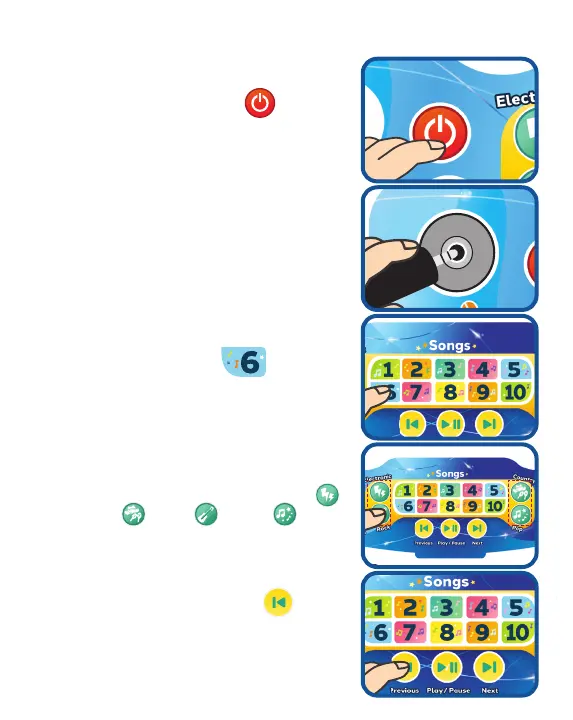8
PRODUCT FEATURES
1. Power Button
Press the Power Button to turn
the unit On. Press it again to turn the
unit Off.
2. Microphone
Plug the Microphone into the
Microphone Jack, then speak or
sing into the Microphone. The built-in
speaker will amplify your voice.
3. Song Buttons
Press a Song Button to play
the built-in sing-along songs.
4. Music Style Buttons
Press a Music Style Button to choose
four types of melodies: Electronic ,
Country , Rock or Pop .
5. Previous Button
Press the Previous Button to
play the previous song or melody.
