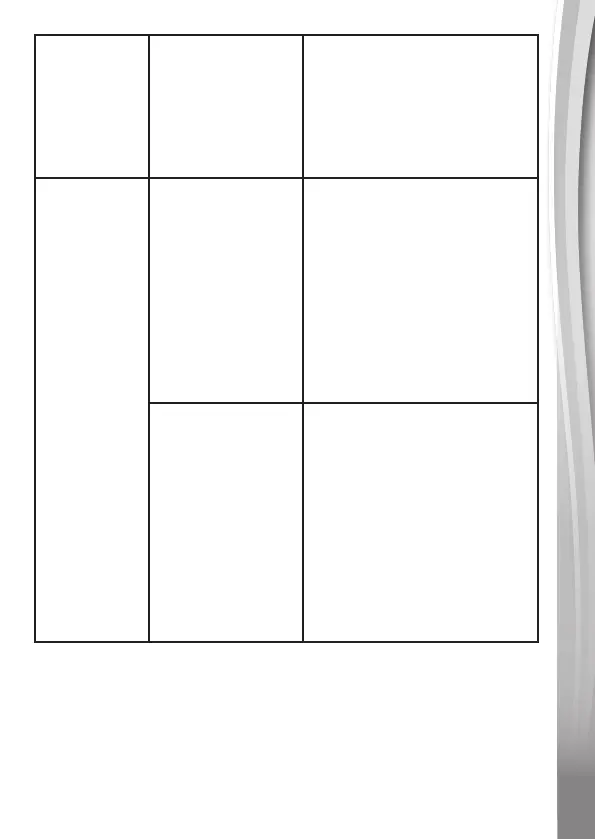16
Harsh sounds
coming from
the speaker
The microphone
may be too close
to the speaker
To avoid picking up any
unnecessary harsh sounds,
please ensure that the
microphone is kept away
from the speaker and that the
microphone is switched OFF
whenever it is not in use.
Music Magic
mode is not
functioning
correctly
The external
music player
is not correctly
connected to Kidi
Super Star
®
Light
Show
Make sure that your external
music player is well connected
to Kidi Super Star
®
Light
Show at both ends of the
provided 3.5mm jack audio
cable.
NOTE: If your External Music
Player is inside a case, we
recommend removing it to
ensure a rm connection with
the audio cable.
Unsuitable song
source
The Music Magic feature may
not work for all songs. Its
effectiveness varies from
song to song. For best results,
studio recorded songs are
recommended. Unfortunately
we cannot guarantee Music
Magic will work with every
song. It is not recommended
to use Music Magic for mono
songs or live concert
performances, etc.
*NOTE: This unit complies with maximum volume output standards to
protect your child’s hearing.
If the problem persists, please call our Consumer Services Department
on 0330 678 0149 (from UK) or +44 330 678 0149 (outside UK) and a
service representative will be happy to help you.