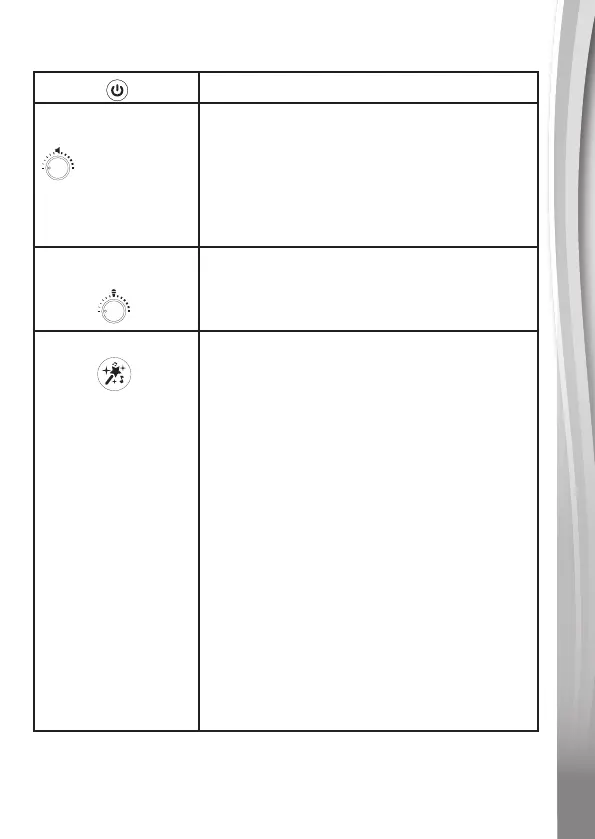4
BUTTONS ON THE MAIN UNIT
ON/OFF
Press this button to turn the unit ON/OFF.
Master Volume
Control Switch
This controls the master volume of the whole
unit, including the microphone volume. Turn
this switch to adjust the whole unit’s volume
at any time.
NOTE: This unit complies with maximum
volume output standards to protect your
child’s hearing.
Microphone
Volume Control
Switch
Adjust the microphone volume at any time
by turning this switch. If the master volume is
turned OFF, the microphone output cannot
be heard.
Music Magic
Button
The Music Magic mode can only be used on
songs. It reduces or removes the main vocal
track from most songs. This allows you to
perform like a Super Star and sing along to
the music as the lead. Press the Music Magic
button to toggle between Music Magic mode
and Normal mode.
Music Magic mode:
Reduces or removes the main vocal track
from songs*.
Normal mode:
Normal music playback.
*NOTE: The Music Magic feature may not
work for all songs. Its effectiveness varies
depending on the song. For best results,
studio recorded songs are recommended.
Unfortunately we cannot guarantee Music
Magic will work with every song. We do not
recommend using Music Magic for mono
songs or live concert performances.