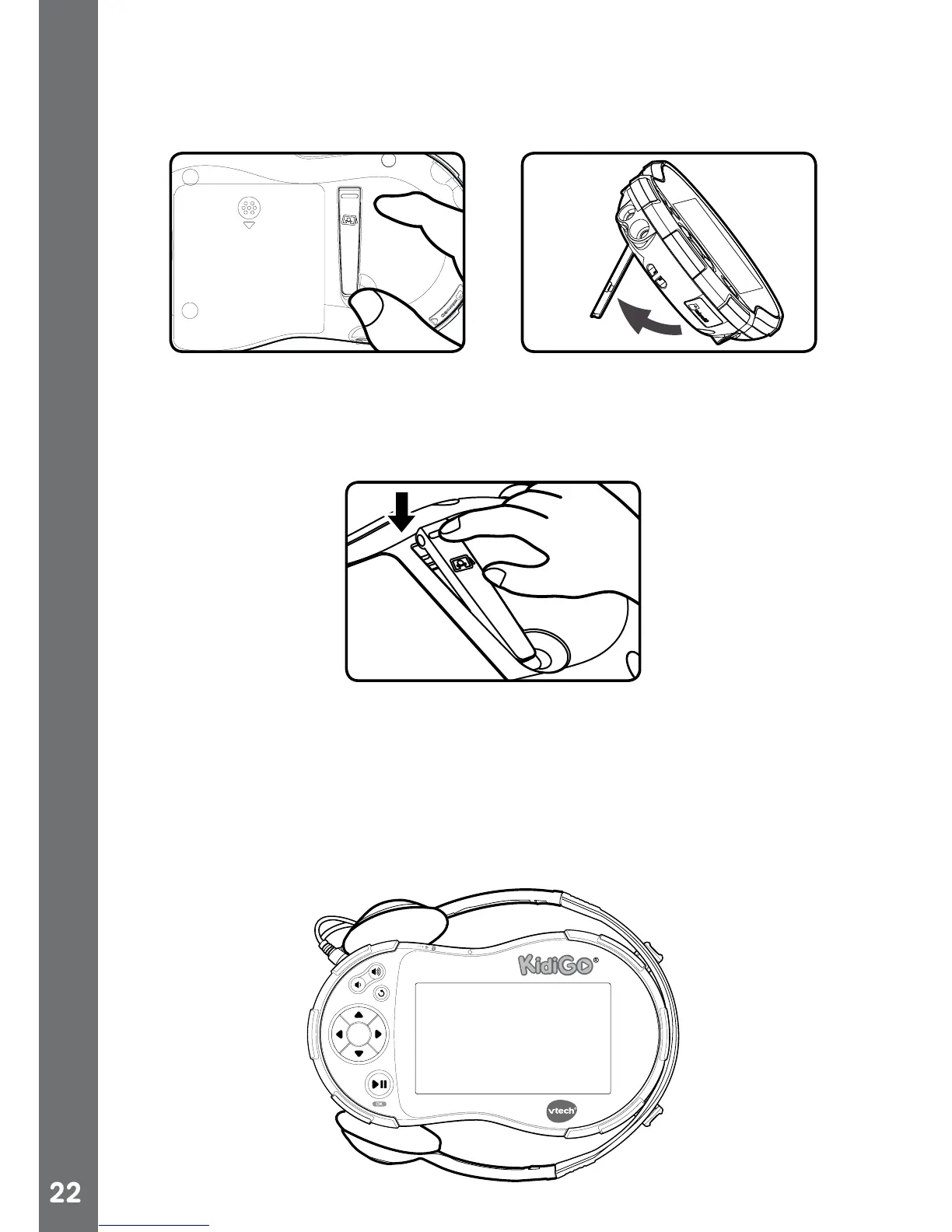PLAYER STAND
Pull out the tip of the stand handle on the back of KidiGo
®
so that it can
be propped up at the ideal viewing angle on a at surface.
Always replace the stand after use to protect it from damage.
Note: If the stand becomes detached, your can install it again by tting
it in place, then rmly pushing the wider end of the stand until it clicks
into position.
HEADPHONE HOLDER
The headphone holder can be used for storing your headphones when
they are not being used.
Insert the handle of the headphones into the holder as shown in the
illustration below.
Player Stand / Headphone Holder
