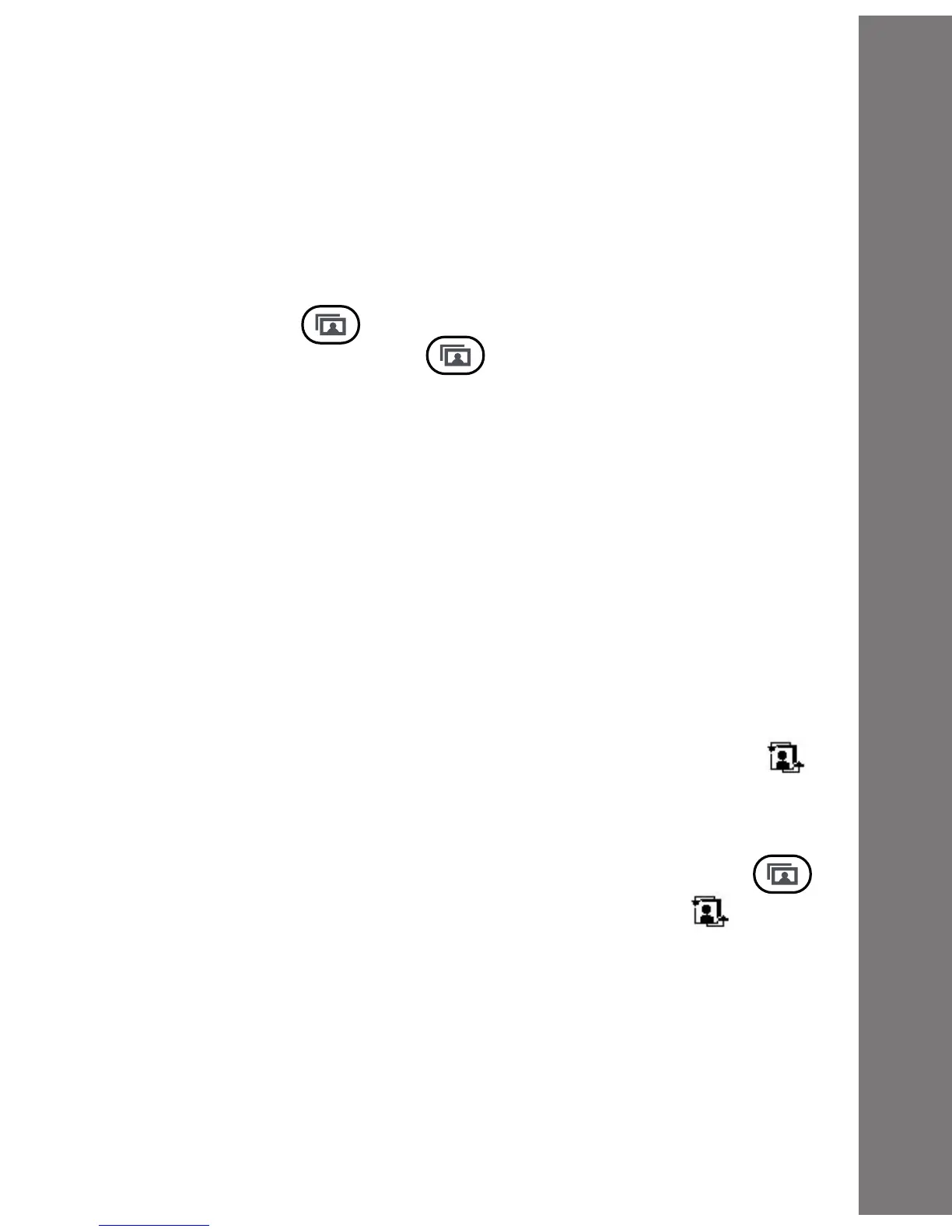Microsoft
®
Windows
®
is a registered trademark of Microsoft
Corporation in the United States and other countries. Intel
®
,
Pentium
®
are trademarks of Intel Corporation in the United States
and other countries. All other trademarks are the property of their
respective owners.
ACTIVITIES
1. Photo Album
Press the Photo Album button to enter the Photo Album,
and it will automatically show all photos.
Slide Show
Photos will display automatically as a slide show. The delay time
between photos can be set in the setup mode. Press the Left or
the Right arrow buttons to view the previous or next photo at any
time.
Manual Mode
If the delay time is set to 0 sec, it will be in a manual mode and will
not automatically move to the next photo. User has to press the
Left or Right button to show the previous or next photo.
Shufe Photos
Hold the Shufe button and shake the Kidilook
™
for 1-2 seconds
to change from a sequence mode to a random photo mode .
Hold the Shufe button and shake the Kidilook
™
again to switch
back to showing the photos in their original sequence.
Photo Index
While in Photo Album mode, press the Photo Album button
again to show the current photo index or random icon . Press
the same button again to hide this information.
Please refer to the Setup section below on how to change
settings.
Note: Please refer to the PC application’s help on how to download
the photos to Kidilook
™
.
Activities
9