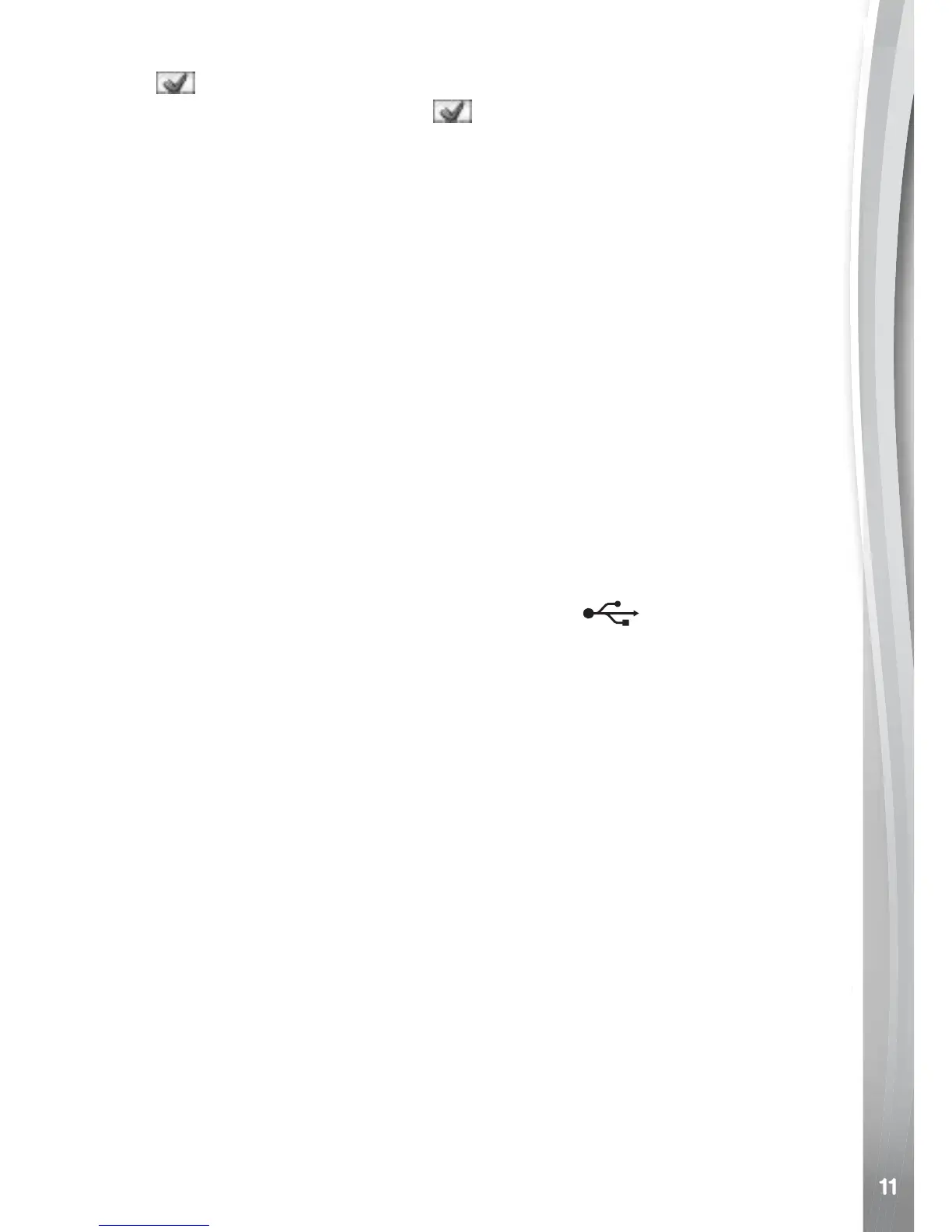current le, press the Delete Button to display the Delete Menu and
select to conrm. To delete all les, press down on the D-Pad when
in the Delete Menu and select to continue, and then follow the
instructions on screen to conrm.
Turn Off the Kidizoom
®
Action Cam 180
To turn your camera off, hold down the Home/On/Off Button for 2
seconds. The camera will also automatically turn off after a short period
of time without input.
CONNECTING TO A COMPUTER
You can connect Kidizoom
®
Action Cam 180 to a PC or Mac computer
using the Micro-USB Cable. To transfer les between the camera and
computer, follow these steps:
• Pull up the rubber cover of the Micro-USB Port on the side of your
camera.
• Insert the Micro-USB Cable (small end) into the Micro-USB Port of
the camera.
• Insert the larger end of the cable into a USB port on your computer. A
USB port is usually marked with this symbol:
• Two removable drives called VTech 5070 and VT SYSTEM will
appear on your computer. VTech 5070 is for storage of your data;
VT SYSTEM is for storage of system data and cannot be accessed. If
there is a memory card in the camera, the removable drive will show
the content on the memory card only.
Note: Once the camera is connected to your computer, do not disconnect
it while les are transferring. Only when your camera completes
transferring les should you eject it from your computer. Once ejected,
you can then physically disconnect the camera from your computer.
To Avoid Potential Damage to Your Kidizoom
®
Action Cam 180:
• When the Micro-USB Cable is not connected to the camera, ensure
that the rubber cover is fully covering the Micro-USB Port on the
camera and closed securely.
To Backup Photos or Videos Taken with Kidizoom
®
Action Cam 180:
• Locate and open the 100VTECH folder within the DCIM folder on the
removable drive VTech 5070.
• Copy and paste the photo and/or video les to a location on your
computer.
QUICK OPERATION GUIDE
