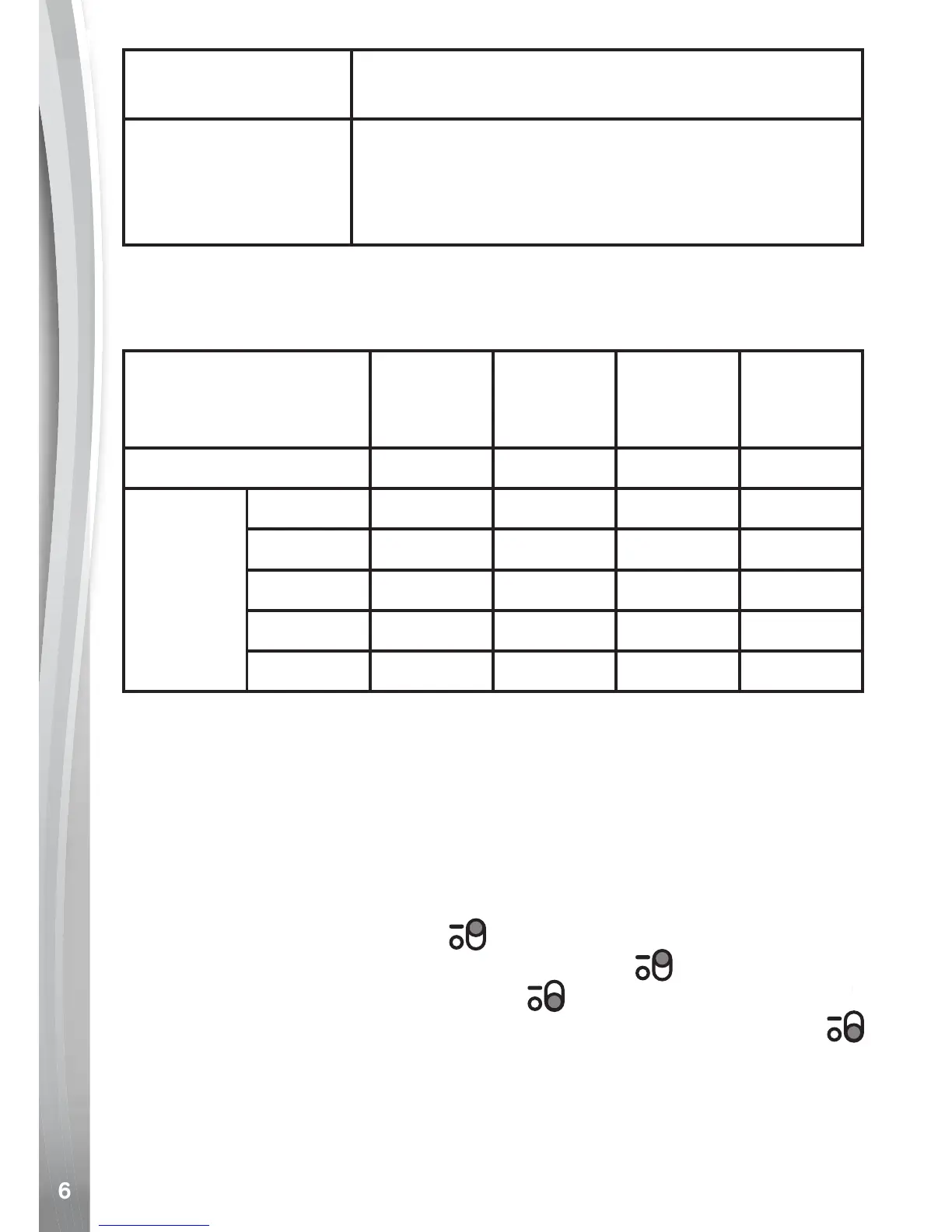Batteries
Rechargeable Li-ion Polymer battery
(battery is not replaceable)
Optimum
Operating
and Charging
Temperature
32°F - 104°F (0°C - 40°C)
STORAGE CAPACITy FOR REFERENCE
Set to
160 X 120
(Minutes)
Set to
320 X 240
(Minutes)
Set to
640 X 480
(Minutes)
Internal Memory 600 6 2.5 N/A
Memory
Card
2 GB 17,400 160 65 15
4 GB 34,800 320 130 30
8 GB 69,600 640 260 60
16 GB 139,200 1280 520 120
32 GB 278,400 2,560 1,040 240
Note: The above amounts are approximations, the actual capacity
depends on the shooting environment. The video length limit per le is
30 minutes, or a le size no larger than 2 GB.
GETTING STARTED
When you use Kidizoom
®
Action Cam 180 for the rst time, you will
need to switch the Master Power Switch (located on the underside of
the camera) to the ON position
. You may need a small tool such as
a paper clip to move the switch to the on position
. When the master
power switch is set to the OFF position
, the unit will not function and
the battery will not charge. Only move the switch to the OFF position
when the Kidizoom
®
Action Cam 180 will not be used for an extended
period of time.
0.3 MP
Photos
