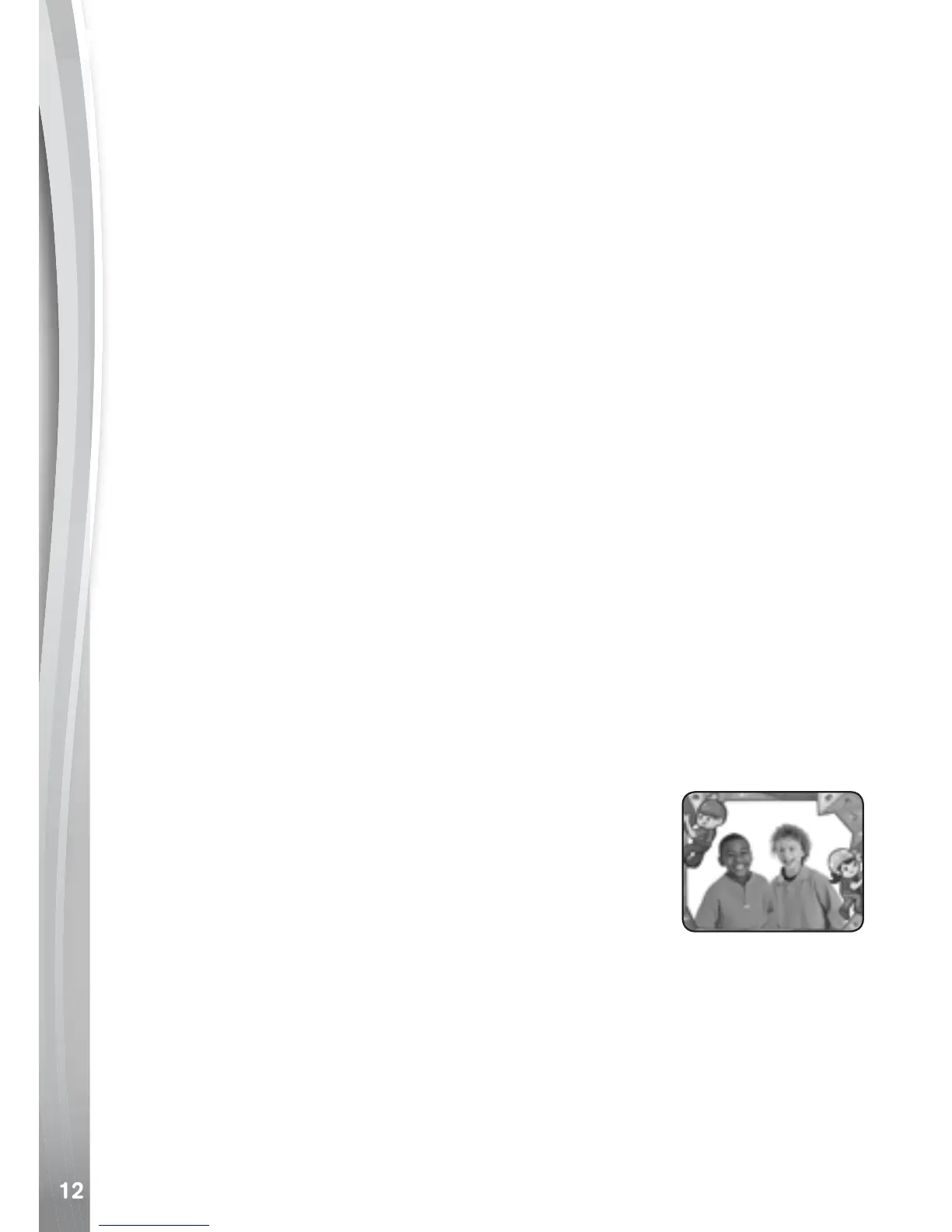To Transfer Photos or Videos to Kidizoom
®
Action Cam 180:
• First, select the photo or video les you would like to upload from your
computer.
• Locate and open the DOWNLOAD folder on the removable drive
VTech 5070, and drag and drop the photo or video les into the
PHOTO or VIDEO subfolders.
Note: Do not transfer photo or video les created by other cameras onto
Kidizoom
®
Action Cam 180, as these les may not be compatible.
SySTEM REQUIREMENTS FOR COMPUTER
CONNECTION
Microsoft
®
, Windows Vista
®
, Windows
®
7, Windows
®
8 or Windows
®
10
Operating System or a Macintosh Computer with macOS version 10.6,
10.7, 10.8, 10.9, 10.10. 10.11 or 10.12.
Microsoft
®
, Windows
®
and their logos are trademarks of the Microsoft
Corporation in the United States and other countries. Macintosh and
Mac logos are trademarks of Apple Inc. in the United States and other
countries. All other trademarks are the property of their respective
owners.
ACTIVITIES
Camera
Press the Camera Button or select the Camera icon from the Home
Menu to enter Camera Mode.
Photo Mode
• While holding the camera steady, press the
Camera Button or OK Button to take a picture.
• Press left or right on the D-Pad to cycle through
photo themes and effects.
• You can take a group of merged photos by
selecting a photo collage effect. Press left or right
on the D-Pad to nd your desired photo collage effect, and then press
the Camera Button or OK Button to take your pictures. If you want
to reuse the last frame, just press the Delete Button.
• You can also take ve or 10 photos quickly in one shutter press when
you choose X5 or X10 photo burst mode. You can access photo burst
mode by cycling left or right on the D-Pad.
• To view photos you have taken, press down on the D-Pad once as a
short cut.
CONNECTING TO A COMPUTER
