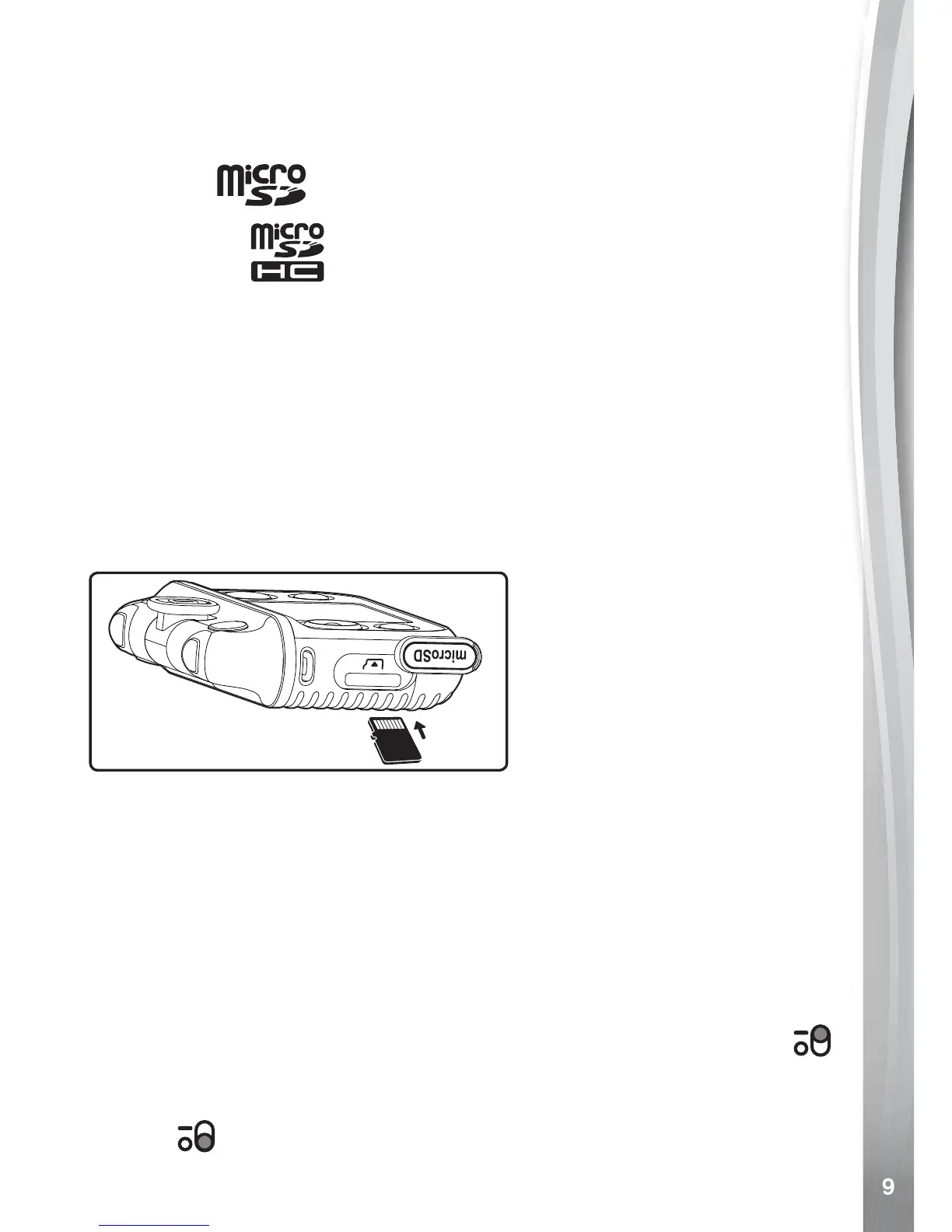MEMORy CARD INSTALLATION
Kidizoom
®
Action Cam 180 supports the below memory card types for
storage expansion:
• microSD
• microSDHC
• Make sure the camera is turned OFF.
• Locate the Memory Card Slot on the side of the camera.
• Pull up the rubber cover.
• Insert the memory card (not included) as illustrated below. Once the
memory card is inserted, turn the camera on and it will automatically
detect the card and set it as the default storage.
• To remove the memory card from the slot, make sure the camera is
turned OFF, pull up the rubber cover, and push the card once.
The microSD and microSDHC Logos are trademarks of SD-3C, LCC.
Note: If a memory card is inserted, data stored in internal memory
cannot be accessed from the camera until the memory card is removed.
To prevent accidental data loss, make sure you back up all important
data from your memory card before using it.
TO bEGIN USING
KIDIzOOM
®
ACTION CAM 180
Make sure that the Master Power Switch is set to the ON position
and that the battery is fully charged before using the camera.
Note: It is not necessary to move the Master Power Switch to the OFF
position
when used daily, otherwise the date and time will need to
be reset when switching the camera on again.
MEMORy CARD INSTALLATION
