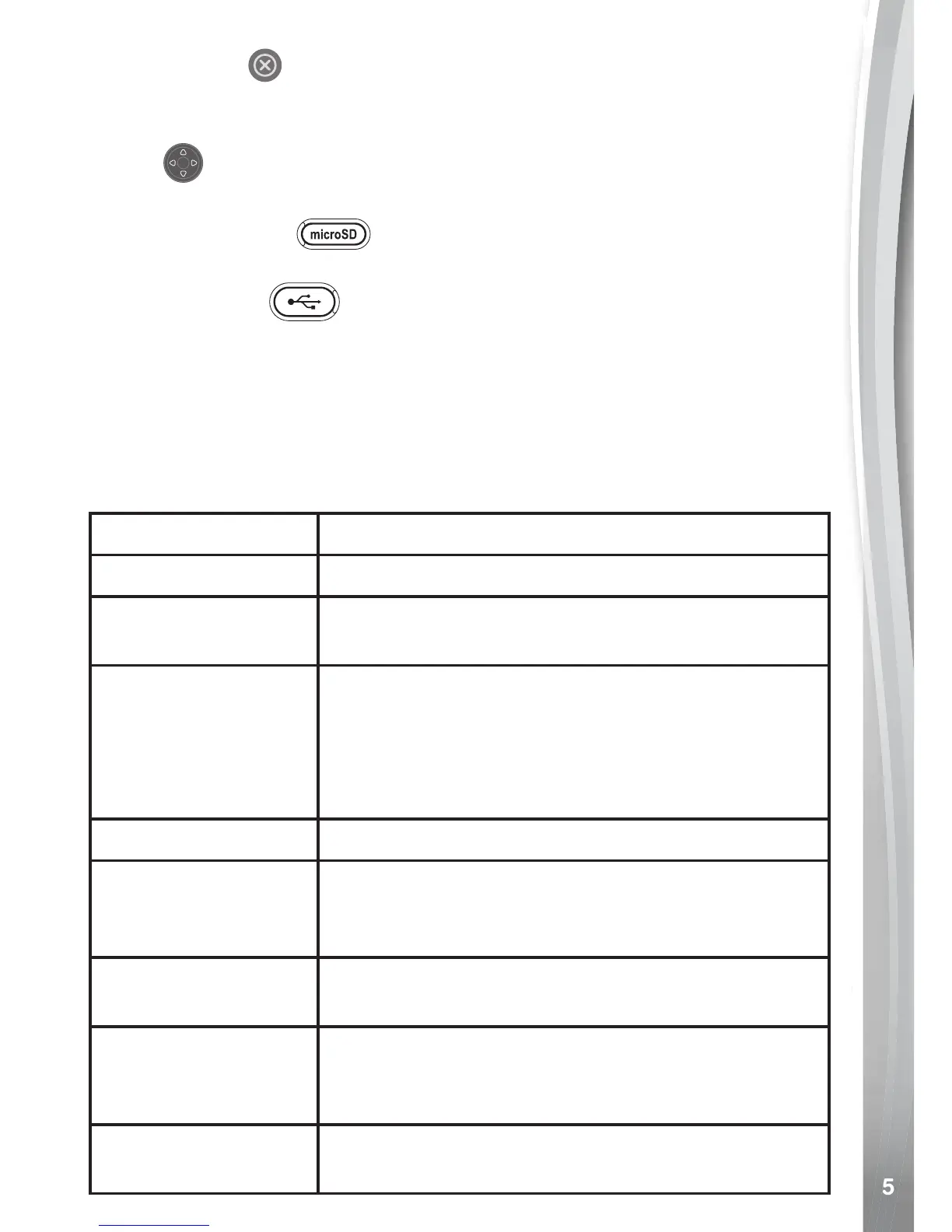Delete Button
Press this button to delete the selected le or cancel the current effect
selected in Camera Mode or Video Mode.
D-Pad
Press these buttons to navigate the menu screens.
Memory Card Slot
Insert a microSD card here for memory expansion.
Micro-USB Port
Connect to a computer with the included Micro-USB Cable to transfer
les and to charge the Kidizoom
®
Action Cam 180.
Note: Keep the rubber cover over the Micro-USB Port and Memory
Card Slot tightly closed when they are not in use.
PRODUCT SPECIFICATION
Display
1.8" color LCD
Photo Resolution
640 X 480 (0.3 MP)
Language
Multilingual (US English, UK English, Deutsch,
Español, Français, Nederlands)
Video Resolution
640 X 480 (available when using memory card
only, and does not support video
effects)
320 X 240 (default resolution)
160 X 120
Focus Range
1.5 feet - ∞
Internal Memory
128 MB built-in memory (shared with program
data, actual memory available for user storage
will be less)
File Format
Photos: Standard Baseline JPEG
Movies: AVI (Motion JPEG)
Memory Card
Format and
Capacity
microSD / microSDHC card Class 6 or above
(not included) with capacity from 1 GB to 32 GB
recommended
Connectivity
Micro-USB 2.0 cable (included) for connection
to a computer
