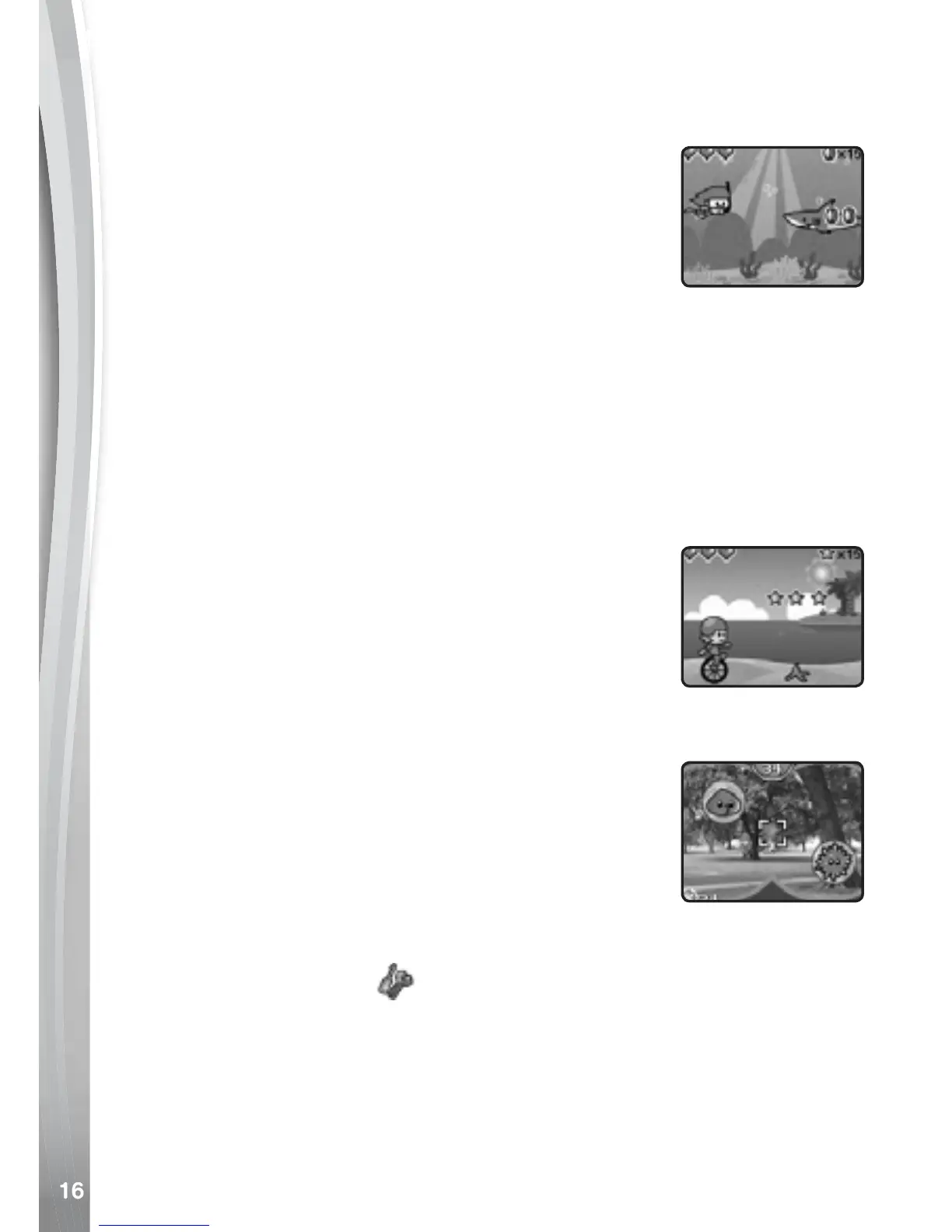• Please check that there is enough free memory for this mode, as the
camera will stop recording if the memory gets too low.
Games
There are three built-in games on the Kidizoom
®
Action Cam 180. From the Games Menu, press left
or right on the D-Pad to select a game, and press the
OK Button to play it.
Snorkeling Fun
The ocean is a deep and mysterious place, perfect for an adventurous
treasure hunt! It’s time to dive deep into the ocean to explore and nd
the treasures within!
Control: The diver will constantly oat upwards toward the top of the
screen. Press the OK Button (or down on the D-Pad) to make the diver
swim down. Try to collect as many coins as you can without hitting any
obstacles.
Unicycle Challenge
It’s time for a unicycle challenge Try your best to
avoid all of the obstacles and collect as many stars
as you can! Jump and duck to stay safe.
Control: Press the OK Button (or up on the D-Pad)
to make the rider jump and press down on the D-Pad
to make the rider duck down.
Forest Quest
In the forest there are many mysterious creatures.
At the beginning of each round, you will be shown a
creature. Look through the binoculars to nd it.
Control: Once the correct creature is in the center of
the frame, press the OK Button. Make sure you nd
the correct one to gain points!
Settings
Select the Settings icon from the Home Menu to enter settings.
From here, use the D-Pad to make selections and press the OK Button
to conrm changes. Press the Home/On/Off Button to exit settings.
You can adjust the following items:
Volume: Increase or decrease the system volume.
Brightness: Increase or decrease the LCD brightness.
