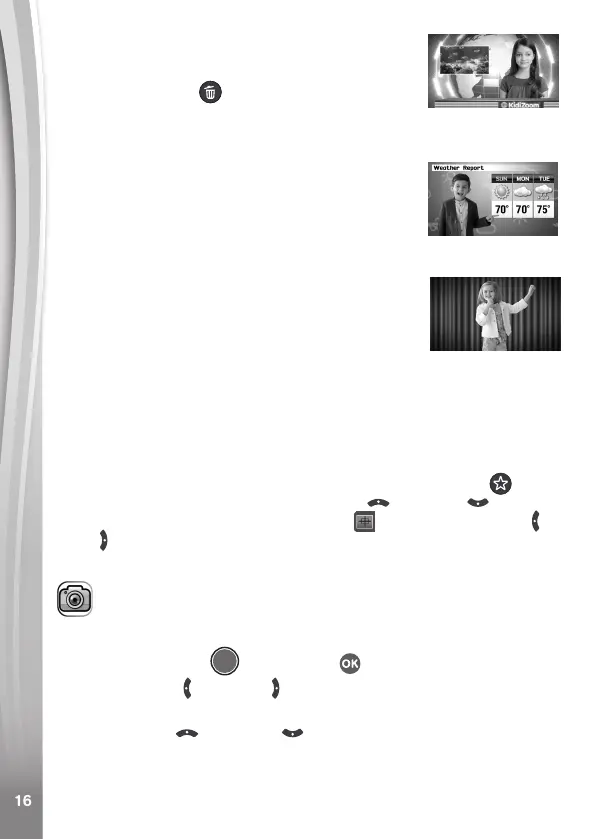16
16
• In the News Report theme, you can take
an instant photograph or select a picture to
customize your news background. You can also
press the Delete button and skip the picture
selection, using a plain news background
instead.
• The Weather Forecast theme allows you
to set the weather for your report. Use the
Directional buttons to choose weather icons
and temperatures. The temperature range
includes both the Fahrenheit and Celsius
scales, although the symbols F and C do not
appear.
• In Photo Background, you can select from the
preset photos, select your own photo or take an
instant photo to use for your background.
NOTE: Instant photographs will be removed once you quit Green Screen
Studio and will not be saved.
Green Screen Detection Setting
By default, the camera automatically adjusts for best green screen
detection for your lighting environment, but if you’re ever having trouble
you can adjust this setting manually. To do this, press the Star button
to pop up the option menu. Press the Up or Down button to
select Green Screen Detection Setting and then press Left or
Right button to try the different modes and nd the one that works best
for your conditions.
Photo
Take Photos
• Press the Shutter button or OK button to take a photo.
• Press the Left and Right buttons to cycle through different photo
effects.
• Press the Up and Down buttons for 1X to 4X digital zoom.
