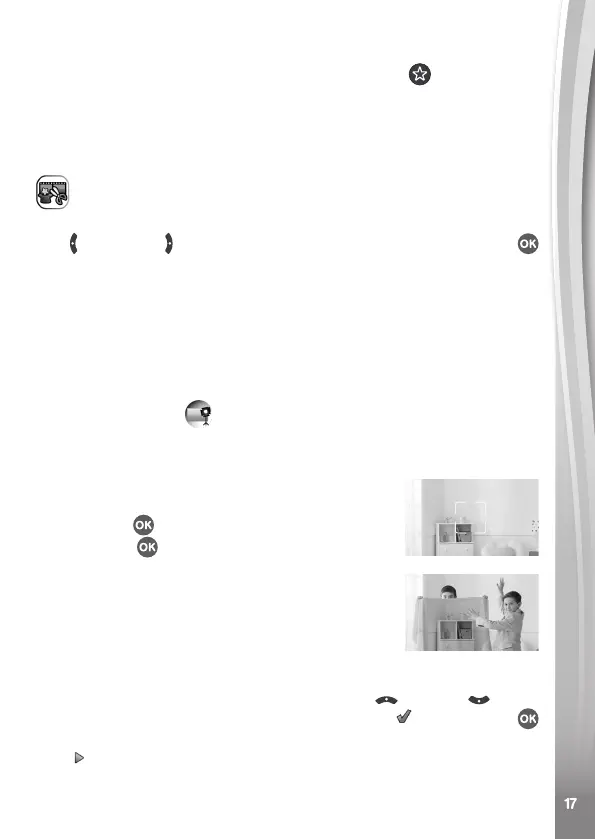17
17
Timer Modes
From the camera preview screen, press the Star button to pop
up the option menu. In Timer mode, select Self-timer to use a 10
second countdown timer before taking a photo or select Face-timer to
automatically take a photo when a stable face is detected. The Timer
mode will turn off every time the camera is switched off.
Creativity Tools
There are ve modes in the Creativity Tools menu. Press the
Left and Right buttons to choose a mode and press the OK
button to select.
A. Invisibility Trick
B. Video Editor
C. Trick Video Maker
D. Floating Object
E. Time Lapse Video
A. Invisibility Trick ( Green Screen Required)
In this mode you can use your Green Screen fabric to create invisibility
illusions.
• First, nd a background with nothing moving in it.
• Next, place your camera on the Tripod and
press OK to save the background image.
Press OK to conrm. Keep your camera
completely still or your trick may fail.
• Finally, press the Shutter button to start
recording. Now the Green Screen will reect
the background behind it. Hold the Green
Screen in front of you to create the effect.
B. Video Editor
Use this mode to edit your videos. Press the Up or Down button
to select a video to edit and select the check mark. Press the OK
button to enter the editing screen. To view the video rst, select the
Play icon.
