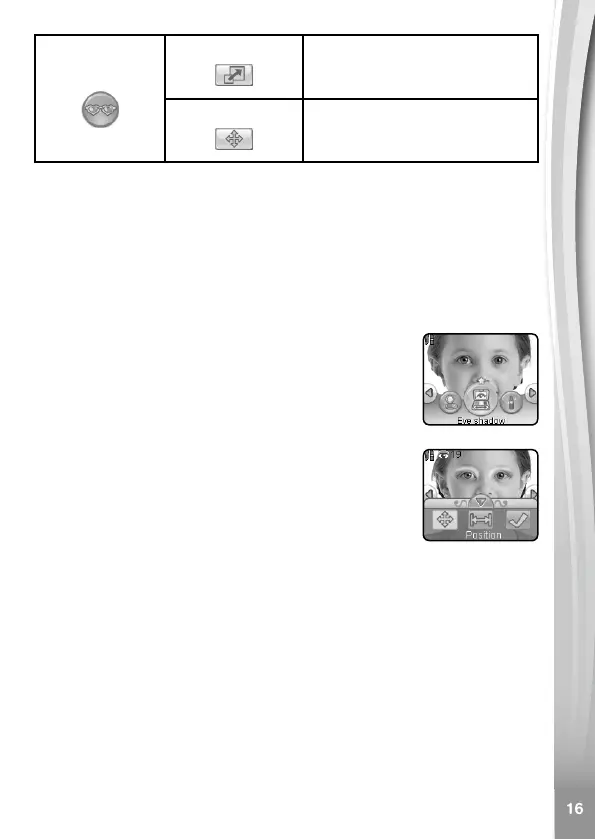Glasses
Size
Press the Up and Down
buttons to enlarge or shrink the
size of the glasses.
Position
Use the Up, Down, Left and
Right buttons to adjust the
position of the glasses.
2. Face Filter Studio
In Face Filter Studio, you can take photos and try out makeup and
fun effects.
To get started, align your face within the outline on screen and press the
OK button to take a picture. To modify an existing photo, press the Left
and Right buttons to select a previously taken photo in the Filter Studio
and press the OK button to conrm.
Use the Left and Right buttons to select an effect type
press OK to conrm. The options within that effect
type will appear on the photo as you cycle through
the options by pressing the Left and Right buttons.
Go to the Face Filter Studio options for further editing.
Select Save to save as a new le.
NOTE: To adjust any lter effect, access the Advanced
Settings menu by pressing the Down button when
you select the effect. Then press the Left and Right
buttons to select an option to adjust and press OK to
ne-tune the effect. After adjusted, you will be in the
Advanced Settings menu again for further adjustment.
Select the check mark when you nish adjusting the effect.