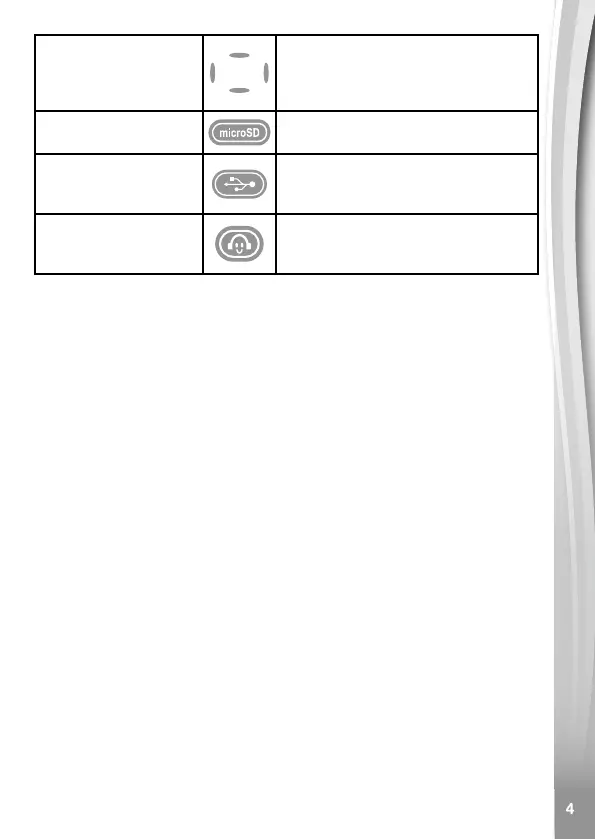Up / Down / Left /
Right Buttons
Press these buttons to make a
selection or do the specic function
according to the icons shown on
screen.
Memory Card Slot
Insert a microSD card here for
memory expansion.
Micro-USB Port
Connect to a computer with the
included micro-USB cable to transfer
les and to charge the camera.
Headphone Jack
Plug in standard 3.5mm headphones
to listen to the unit's audio and any
MP3 les you load onto it.
INCLUDED IN THIS PACKAGE
• Kidizoom
®
Pixi
TM
camera (with built-in rechargeable Li-ion polymer
battery*)
• Micro-USB Cable
• Wrist Strap
• Parent's Guide
WARNING: All packing materials such as tape, plastic sheets,
packaging locks, removable tags, cable ties and
packaging screws are not part of this toy, and
should be discarded for your child’s safety.
NOTE: Please keep this parent's guide as it contains
important information.
ATTENTION : Pour la sécurité de votre enfant, débarrassez-vous
de tous les produits d’emballage tels que rubans
adhésifs, feuilles de plastique, attaches, étiquettes
et vis d’emballage. Ils ne font pas partie du jouet.
NOTE : Il est conseillé de conserver ce guide des parents
car il comporte des informations importantes.
*Battery is non-replaceable.
The battery in this product must not be disposed of with household
waste. This battery is recyclable. Please follow your local recycling
regulations. Battery is not replaceable.
Note: The metallic coating part on the Kidizoom
®
Pixi
TM
camera is
insulating.
