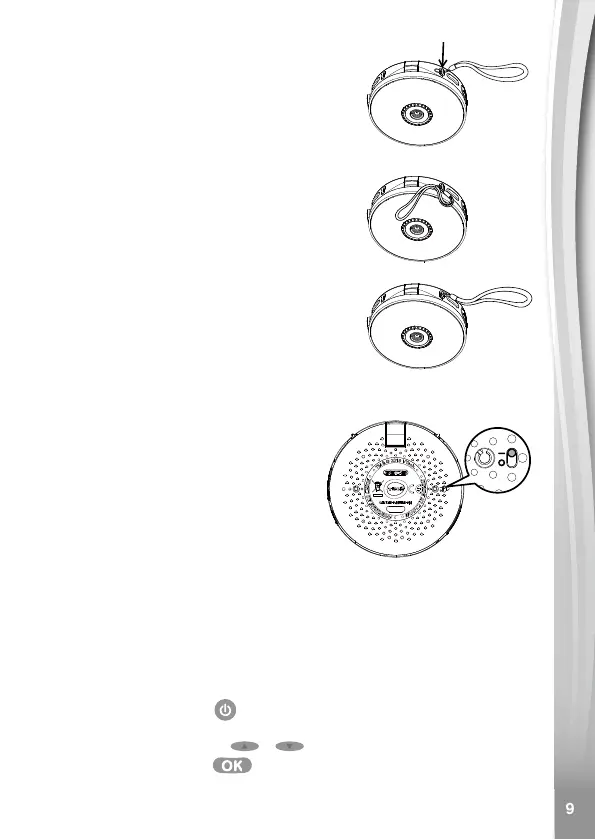WRIST STRAP ATTACHMENT
Step 1:
Locate the thread loop on the end of the
wrist strap. Insert it into the groove behind
the strap hook and then push it through.
Step 2:
Feed the end of the strap up through the
loop and pull it all the way through.
Step 3:
Make sure the loop is securely tightened
around the bar.
GETTING STARTED
When using your Kidizoom
®
Pixi
TM
camera for the rst time, you will need
to switch the Master Power switch
(located at the bottom of the camera)
to the On position. You may need a
small tool (such as a paper clip) to
move the switch to the On position.
When the Master Power switch is in
the Off position, it will not be possible
to charge the battery or use the
camera.
Note: We recommend fully charging the battery before rst use. A full
charge takes approximately three hours.
TO BEGIN USING KIDIZOOM
®
PIXI
TM
CAMERA
Press the On/Off button to turn the camera On. When turning the
camera On for the rst time, you will need to select the language. Press
the Up and Down buttons / to select your desired language
and press the OK button to conrm.
