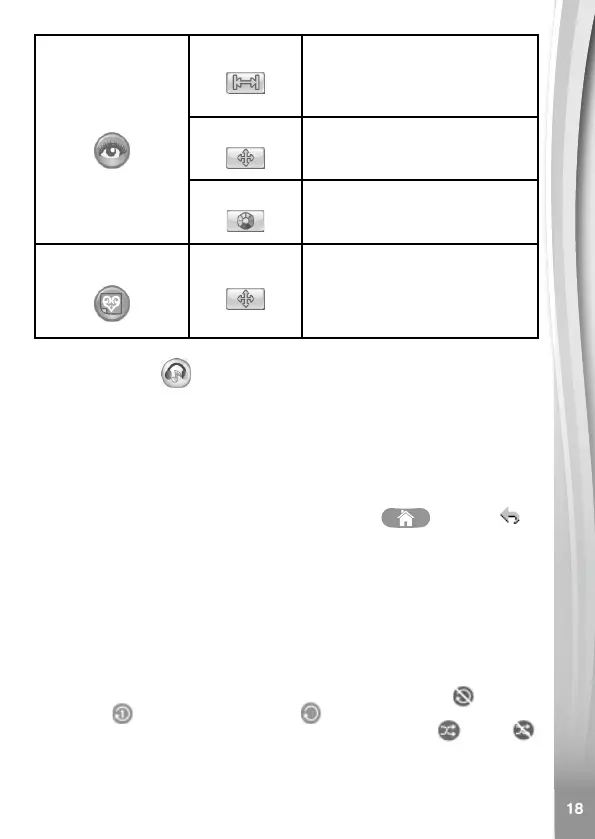Mascara
Adjust
Press the Left and Right
buttons to decrease or increase
the distance between the left
and right eye effects.
Position
Press the Up, Down, Left and
Right buttons to adjust the
position of the effect.
Color
Press the Left and Right
buttons to cycle through the
mascara color options.
Party Effect
Position
Use the Up, Down, Left and
Right buttons to move the
position of the effect.
Music Player
With the Music Player, you can listen to MP3 les stored in the Music
folder of the camera or on the memory card. For transferring MP3 les,
please refer to the earlier Transferring Files section.
• Press the Up or Down buttons to select the previous or next song
or subfolder.
• Press the OK button to play a song or open a subfolder. When
navigating a subfolder, press the Home button
or select to
return to the directory.
Press the Left button to pop out the volume slider and adjust the volume
with the Up and Down buttons.
Note: If you adjust the volume here, it will change the system volume as
well, not just the Music Player.
Press the Right button to pop out the Repeat and Shufe function
menu. You can press the Up and Down buttons to switch Repeat
mode setting or Shufe feature setting. In Repeat mode, press the
Left and Right buttons to select a setting: Repeat off
, Repeat
one song or Repeat all songs . In Shufe mode, press the
Left and Right buttons to toggle the shufe feature on or off .
With shufe off, songs will play in alphabetical order by song name.