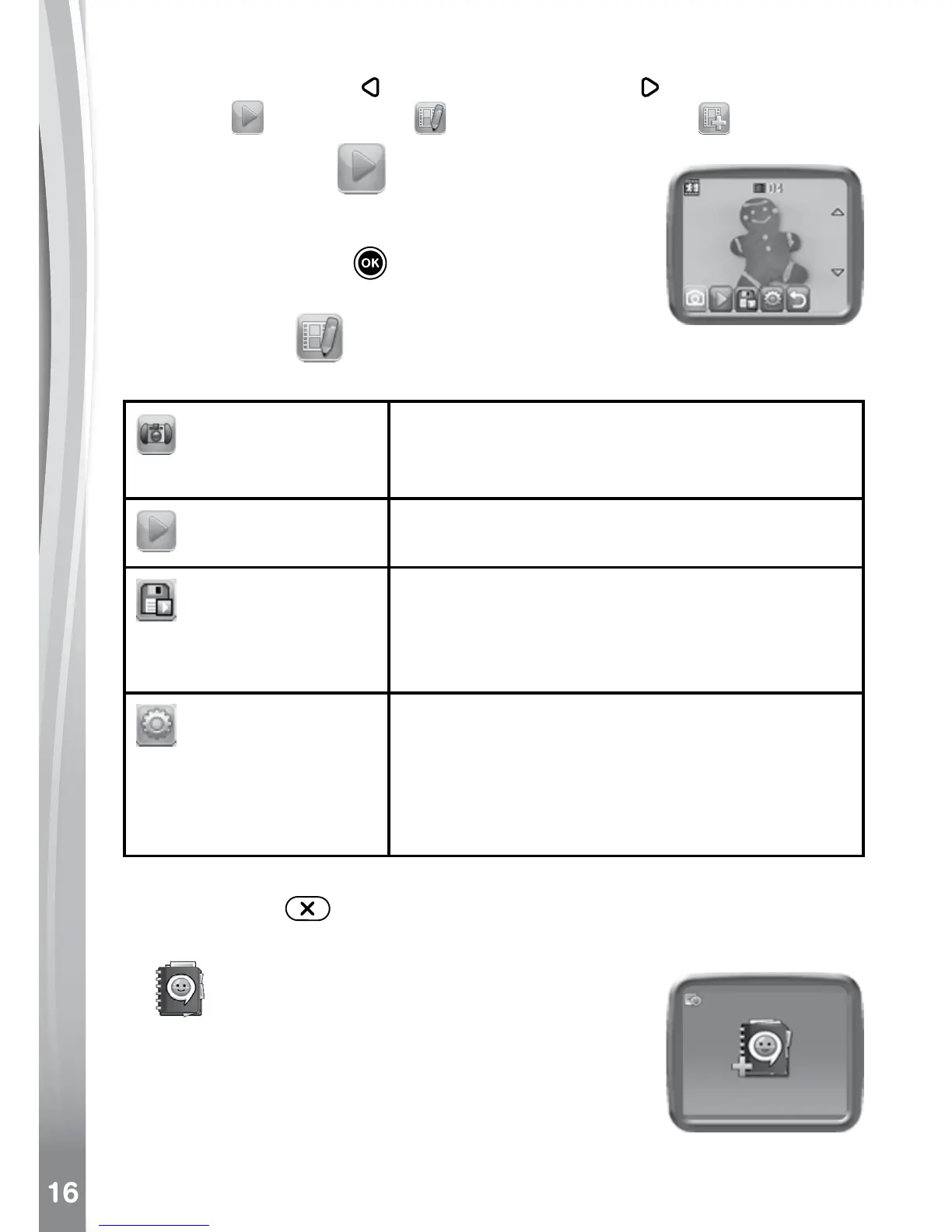after you have taken enough photos. The project selection screen will
appear. Press the Left or Right Cursor Button to select to play the
animation , further edit it or create a new project .
Play the animation
You can preview the animation made here with fun
background music. While playing the animation,
press the OK Button to stop and return to the
project.
Edit Animation
Here you can further edit the project:
Add frames
Take more photos after the last captured
frame.
(Maximum number of frames = 100)
Play animation
Preview the animation with the chosen
background music.
Save as video
Save the animation as a video (AVI le) to
watch or share on a computer.
(It may take a few minutes to save the
animation as a video)
Advanced options
Change the settings
• Animation speed
• Background music
• Overlay of the last frame on the preview
screen
NOTE: You can delete the frame currently being viewed by pressing the
Delete Button
to display the delete frame menu, then select Yes
to conrm and continue.
C.
Talking Album
In Talking Album, you can create up to 100 albums
with as many as 30 photos in each album. Record
up to 10 seconds of voice-over narration for each
photo.