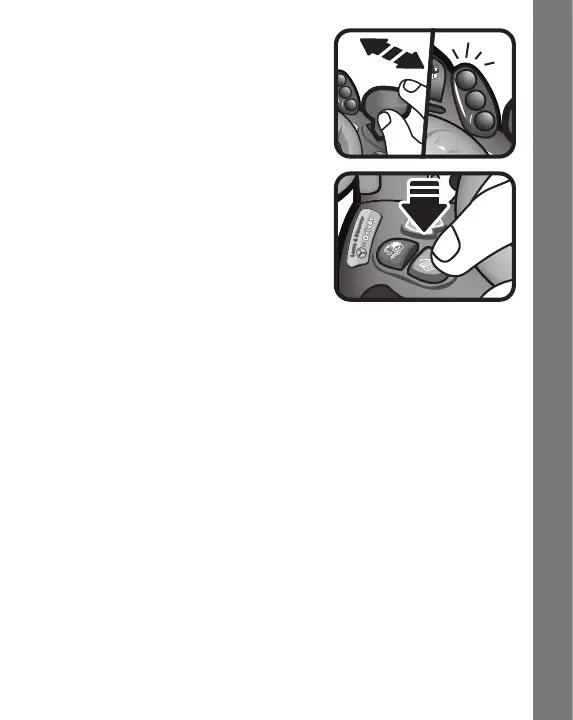6
5. Push the gear shift up and down to
hear fun sounds and phrases. The
lights will ash with the sounds.
6. Press the gas button to hear fun
phrases and sounds. Press the
radio button to hear melodies. Keep
pressing to nd a melody you like!
7. If there is no input for approximately 10 seconds, you will hear a
phrase, a fun sound or a melody. If there continues to be no input
after another 10 seconds, you will hear a song. If there is no input
for an additional 10 seconds, you will hear a short tune and the
unit will power down. The unit can be turned on again by pressing
any button or sliding the mode selector.
MELODY LIST
1. Alphabet Song
2. The Entertainer
3. Pop! Goes the Weasel
4. Sailing, Sailing
5. Home Sweet Home
6. This Old Man
7. One, Two, Three, Four, Five
8. Skip to My Lou
9. Bingo
Activities
L
e
a
r
n
&
D
i
s
c
o
v
e
r
L
e
a
r
n
&
D
i
s
c
o
v
e
r
TM