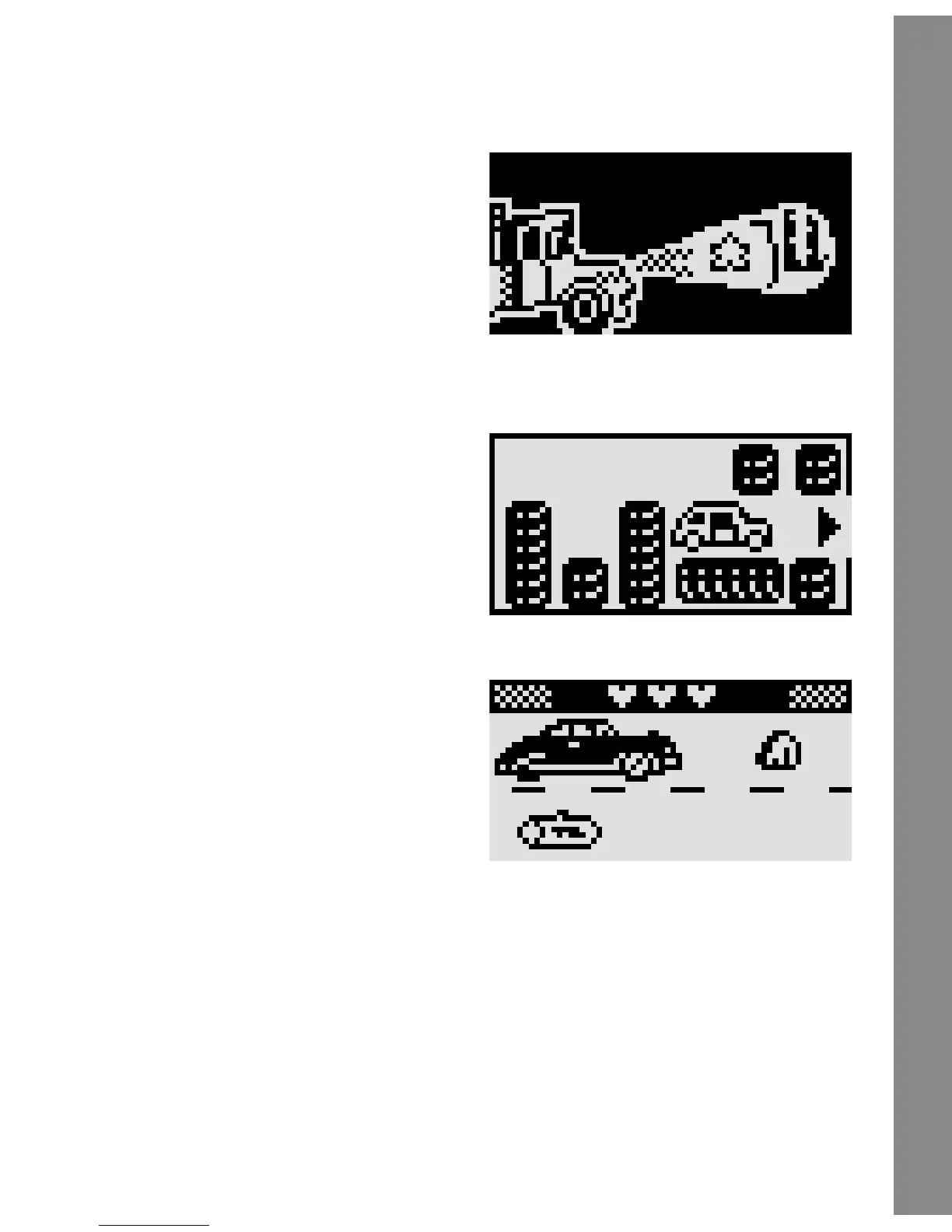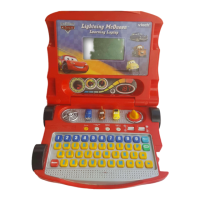11
MINI GAMES
13) Mater – Find The Shape
Help Mater collect all the required
shapes. Use the four
Arrow
Buttons to move the headlight
around the screen. When the
headlight is shining on the required
shape, press the
Enter Button to
confirm.
14) Luigi – Perfect Passing
Help Luigi push the roadblocks so
he can pass to the exit. Use the four
Arrow Buttons to drive around
and push the roadblocks out of the
way. If the game is stuck, press the
Enter Button to restart.
15) Doc Hudson – Clear Driving
Help Doc reach the finishing line.
Use the
Up/Down Arrow Buttons
to switch between the lanes and
avoid the obstacles along the
way.
Disney/Pixar elements ©Disney/Pixar, not including underlying vehicles
owned by third parties; Dodge
®
; Hudson Hornet™; ©Volkswagen AG;
H-1 Hummer
®
; Model T™; Fiat™; Mack
®
; Mazda Miata
®
; Kenworth
®
;
Chevrolet
®
; Peterbilt
®
; Porsche
®
; Jeep
®
; Mercury™; Plymouth
Superbird™; Cadillac Coupe DeVille
®
; Ferrari
®
; Sarge’s rank insignia
design used with the approval of the U.S. Army; Fairlane™; Petty
®
.
Troubleshooting
