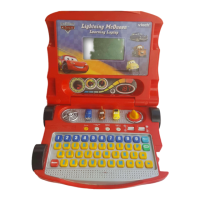10
9) Car Spotter
Watch carefully to see which car
passes by. Use the
Left/Right
Arrow Buttons to scroll and press
the Enter Button to answer.
10) Pitstop Swap
Watch carefully and choose the
matching car sections to complete
a picture of the car shown. Use the
Left/Right Arrow Buttons to scroll
between the sections and use the
Up/Down Arrow Buttons to select
the parts. Press the Enter Button
to confirm your answer.
11) Road Builder
Build a road for McQueen to drive
along. Use the four
Arrow Buttons
to select the correct path and press
the Enter Button to confirm.
12) Tyre Match-Up
Help Guido change the car tyres.
Use the
Left/Right Arrow Buttons
to select the tyre pattern that
matches the one shown and press
the Enter Button to confirm.
Activities

