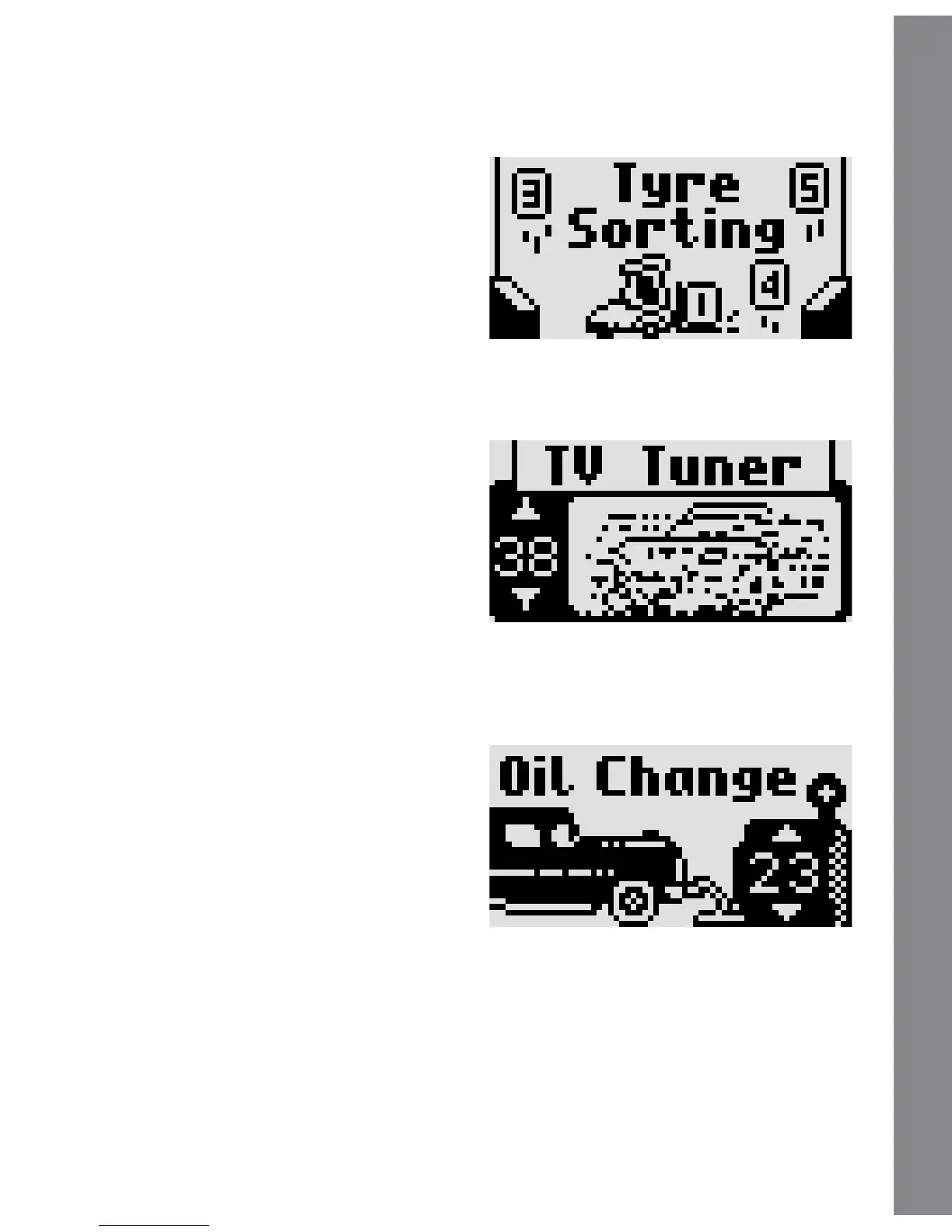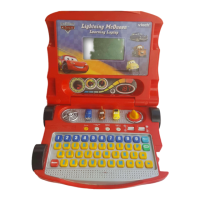9
the Number Buttons to answer directly.
6) Tyre Sorting
Help Guido sort the number tyres.
Move Guido with the
Left/Right
Arrow Buttons to catch the falling
tyres and sort them into the ODD or
EVEN rack accordingly. Press the
Down Arrow or Enter Button to
make the tyres fall faster.
7) TV Tuner
Listen to the instruction and guess
which channel McQueen is on.
Use the
Up/Down Arrow Buttons
to select the channel or use the
Number Buttons to type the
channel, and then press the Enter
Button to confirm.
8) Oil Change
Help Flo give each customer their
favourite oil by solving the addition
or subtraction problems. Use the
Up/Down Arrow Buttons to input
the answer or press the Number
Buttons to enter a number, and
then press the Enter Button to
confirm.
LOGIC & GAMES
There are 4 activities in this category covering logic, matching and
patterns.
Activities