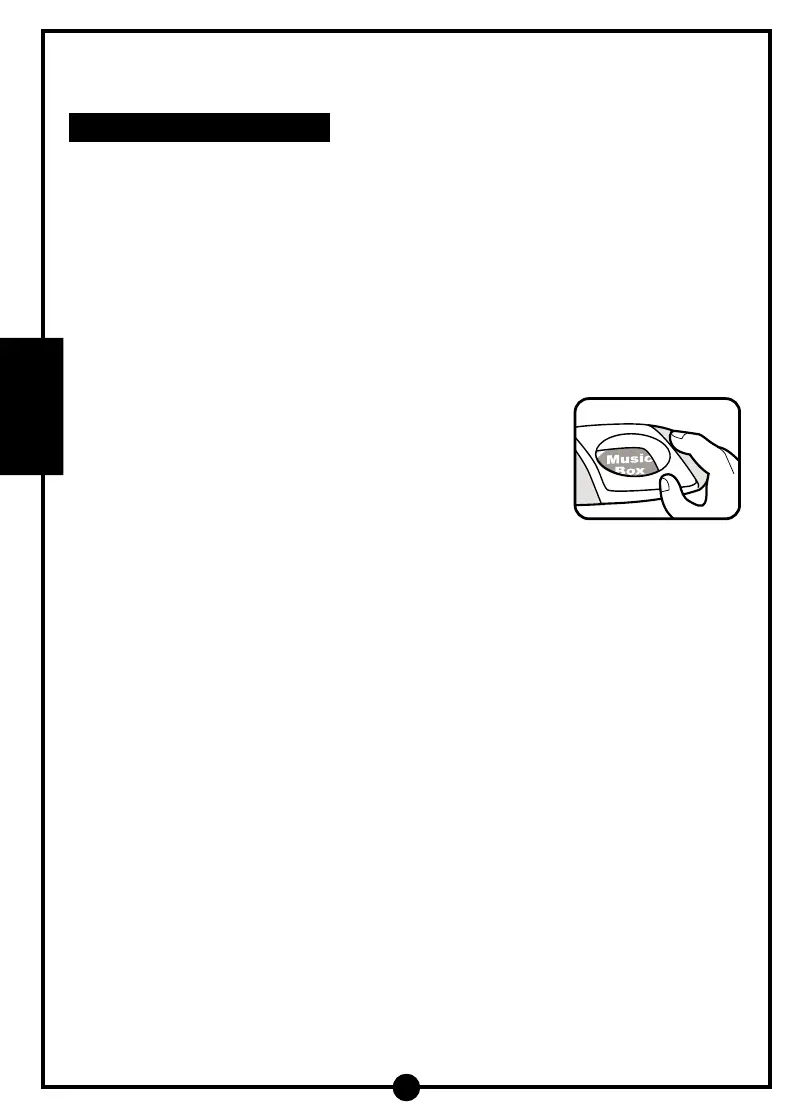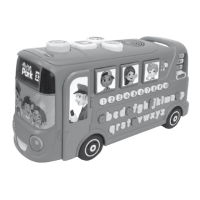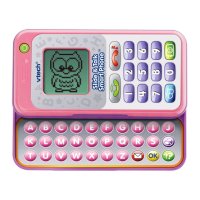10
PHONICS FROM A TO Z! ™ ANIMATED
ACTIVITY 8 - Music Box
This activity enables your child to enhance his or her listening skills by pressing the
letter keys to play various songs. A fun animation will be displayed on the screen
while the song is played.
Learning Benefits for Your ChildLearning Benefits for Your Child
Learning Benefits for Your ChildLearning Benefits for Your Child
Learning Benefits for Your Child - The
Music BoxMusic Box
Music BoxMusic Box
Music Box activity provides your child with an
opportunity to have some fun while enhancing his or her creative skills.
_ _ _ _ _ _ _ _ _ _ _ _ _ _ _ _ _ _ _ _ _ _ _ _ _ _ _ _ _ _ _ _ _ _ _ _ _ _ _ _
ACTIVITY INSTRUCTIONS:
1. Slide the activity selector to “Music Box.” You will hear
“Music time!” followed by a short tune and the phrase
“Press a button.”
2. Press a letter button to hear a song. There are 26
different melodies in this activity. They include:
a) The Alphabet Song
b) Chopsticks
c) The Entertainer
d) Fur Elise
e) Good Night Ladies
f) Hey, Diddle Diddle
g) I’ve Been Working on the Railroad
h) Frere Jacques
i) Three Blind Mice
ACTIVITIES
MUSIC BOX
