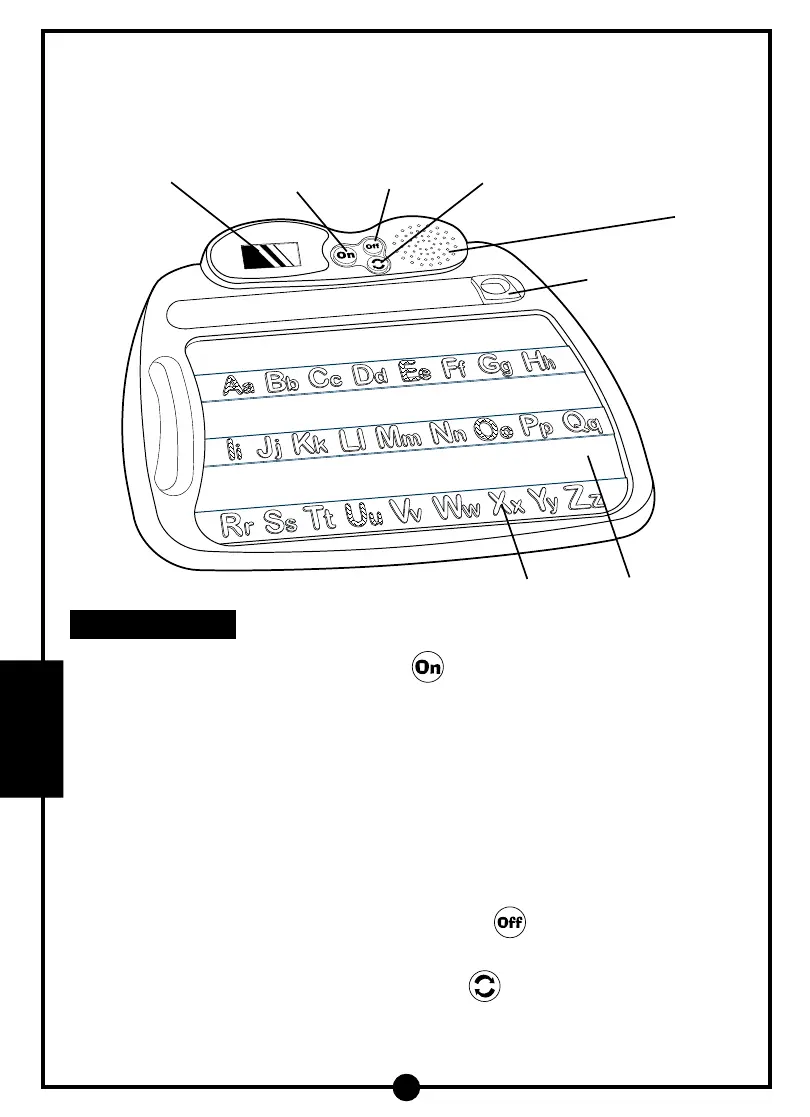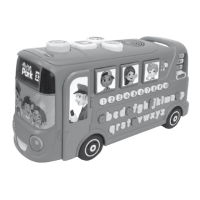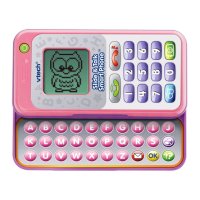SPEAKERSPEAKER
SPEAKERSPEAKER
SPEAKER
26 LETTER BUTTONS26 LETTER BUTTONS
26 LETTER BUTTONS26 LETTER BUTTONS
26 LETTER BUTTONS
ON BUTTONON BUTTON
ON BUTTONON BUTTON
ON BUTTON
PHONICS FROM A TO Z!™
ANI MAT E D
TO BEGIN PLAY
1.
To begin play, press the
ONON
ONON
ON button ( ). You will hear an opening melody
followed by, “Let the letter fun begin!”
2. Slide the GREEN activity selector to choose from the following activities:
1. Learn the Letters 5. Spelling
2. Before & After 6. Vowels
3. Learn the Words 7. Word Builder
4. Find It 8. Music Box
3. At the start of each activity, you will hear a brief introduction followed by a
question or the phrase “Press a button.” Press a letter to answer each question.
4. When finished playing, press the
OFFOFF
OFFOFF
OFF button (
). You will hear, “See you
later!” followed by a short tune.
5. During game play, press the
REPEATREPEAT
REPEATREPEAT
REPEAT button (
) to hear the question again.
OFF BUTTONOFF BUTTON
OFF BUTTONOFF BUTTON
OFF BUTTON
REPEAT BUTTONREPEAT BUTTON
REPEAT BUTTONREPEAT BUTTON
REPEAT BUTTON
LCD SCREENLCD SCREEN
LCD SCREENLCD SCREEN
LCD SCREEN
ACTIVITYACTIVITY
ACTIVITYACTIVITY
ACTIVITY
SELECTOR SELECTOR
SELECTOR SELECTOR
SELECTOR
OBJECT LABELOBJECT LABEL
OBJECT LABELOBJECT LABEL
OBJECT LABEL
2
TO BEGIN PLAY
