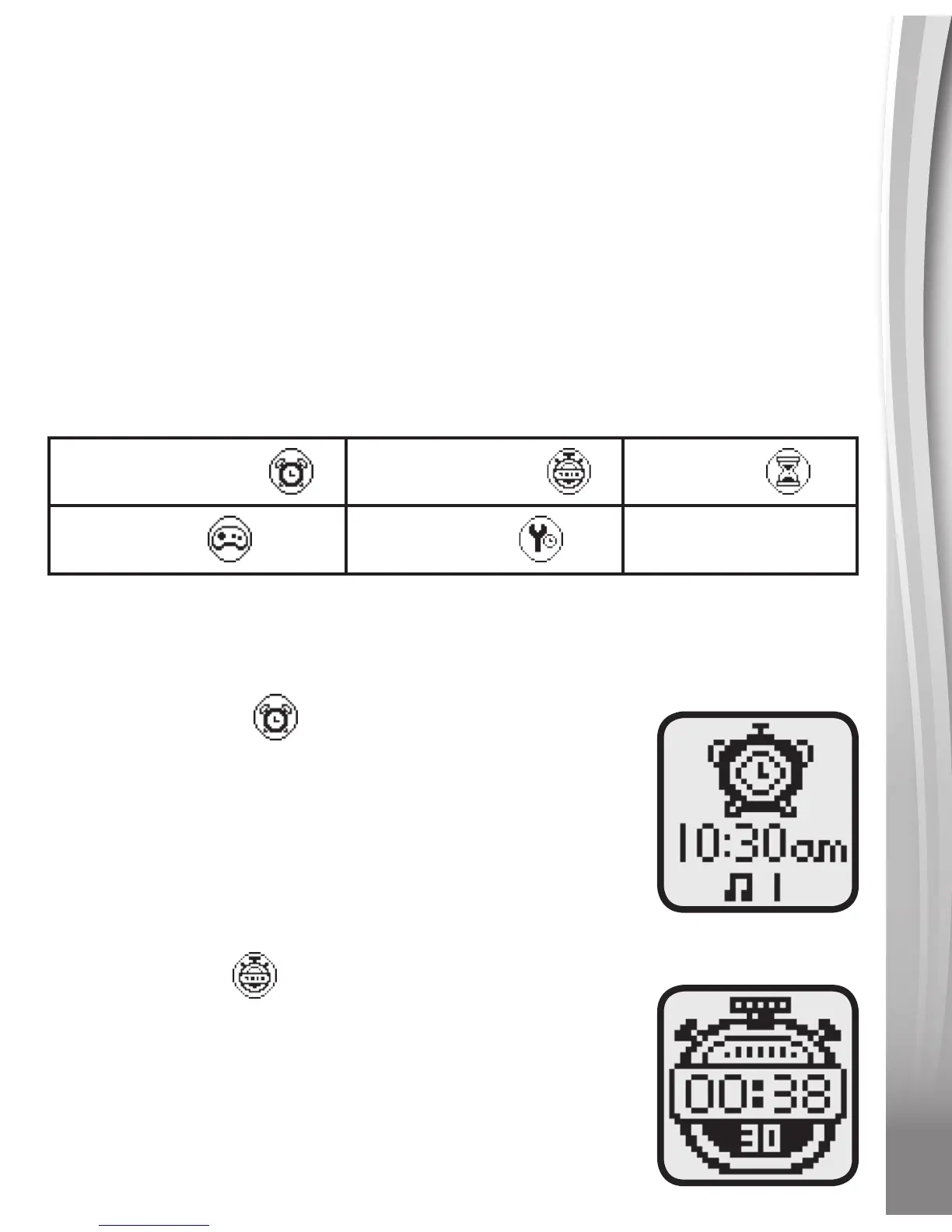8
8
8
ACTIVITIES
Clock Display
When the Clock/Home Button is pressed, the time will be displayed.
PresstheLeft or Right Buttons to display the Home Menu where
other activities can be selected.
Home Menu
PresstheLeft or Right Buttons to display the Home Menu. There
are5activitiestochoosefrom:
1. AlarmClock
2. Stopwatch
3. Timer
4. Games
5. Settings
• PresstheLeft or Right Buttons to scroll through the menu options.
• PresstheOK Button to enter the chosen activity.
1. Alarm Clock
You can set an alarm with a choice of 3 alarm tones.
• PresstheLeft or Right Buttons to select
the time/alarm tone.
• PresstheOK Button to confirm and move
to the next setting.
2. Stopwatch
Access the stopwatch here.
• PresstheOK Button to start the
Stopwatch, press again to stop.
• Whenthestopwatchisstopped,youcan
press the Left or Right Buttons to reset.
