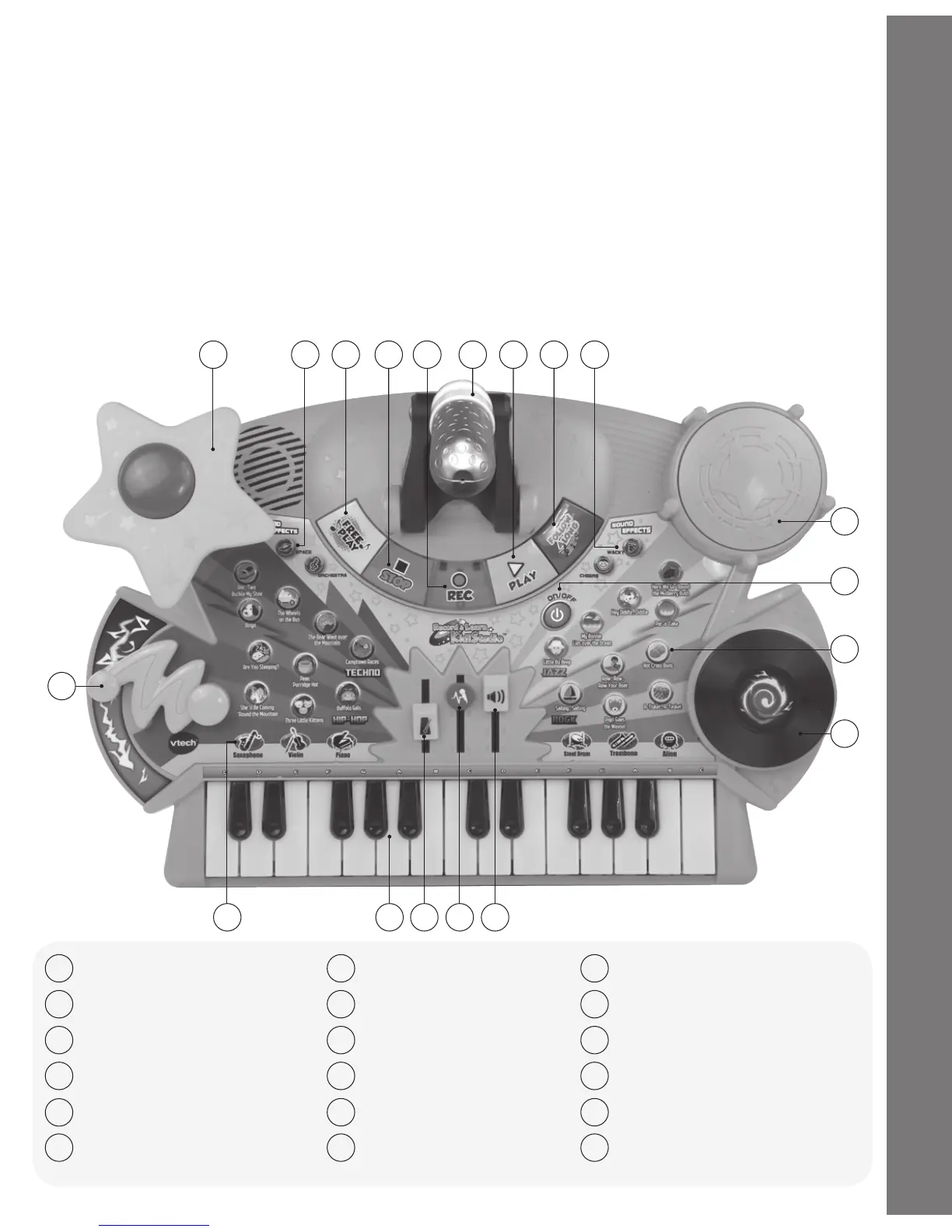INTRODUCTION
Thank you for purchasing the VTech
®
Record & Learn KidiStudio
™
!
The Record & Learn KidiStudio
™
is an interactive music studio
that lets your child sing, record and play back their own musical
masterpieces. Play along with 20 melodies in four popular music
styles using the real microphone, sound effects and instruments. Now
your child can perform and record like a rock star!
INTRODUCTION
2
11
9
8
6 737 5421
13
18
17
16 14 1215
Free Play Mode Button
1
Stop Button
2
Record Button
3
Microphone
4
Play Button
5
Follow Along Mode
Button
6
Melody Tempo Changer
Keyboard
14
Instrument Buttons
15
Whammy Bar
16
Power Button
17
Cymbal
18
Sound Effect Buttons
7
Drum
8
Melody Buttons
9
11
Volume Control
12
13
Microphone Voice Changer
DJ Scratch Disc
10
10