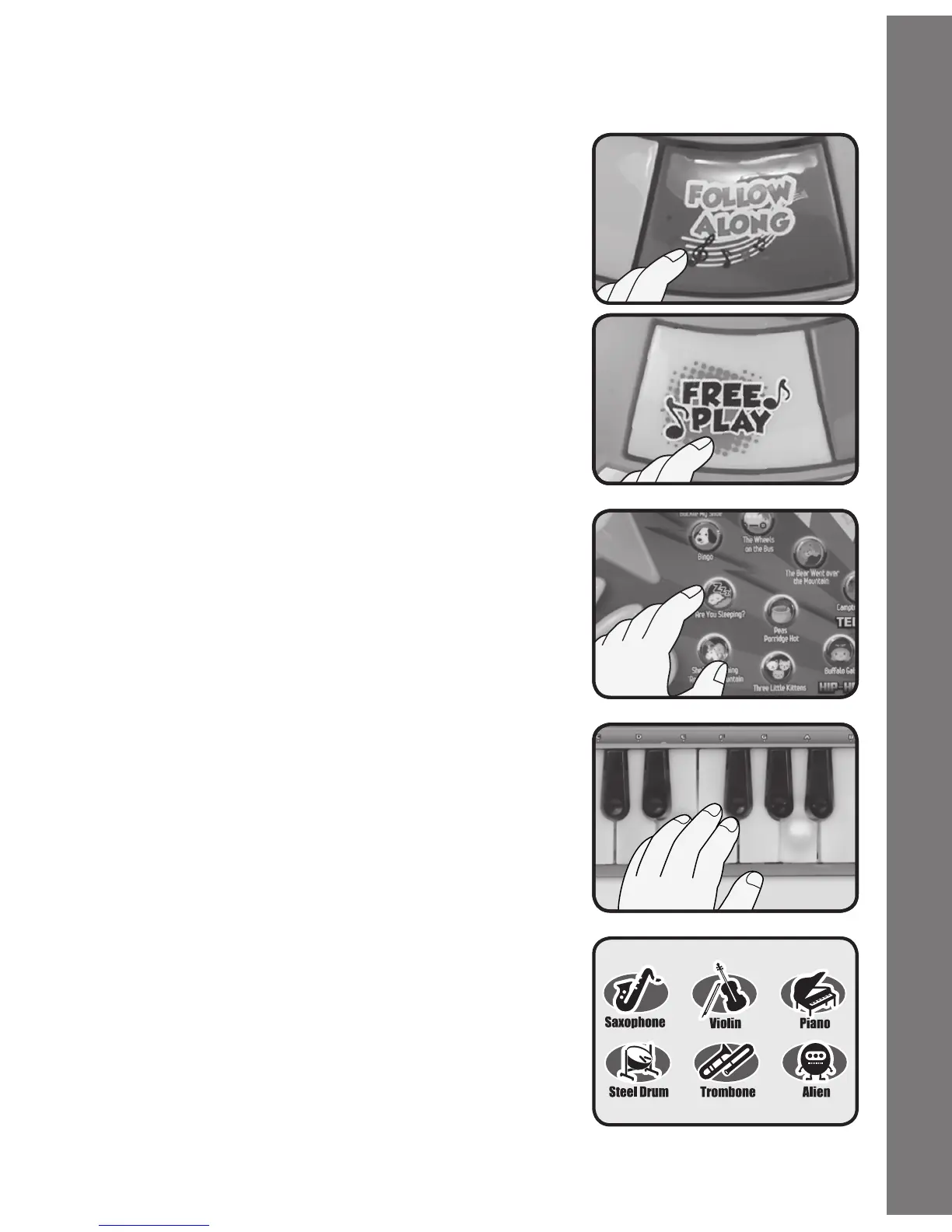ACTIVITIES
Follow Along Mode Button/
Free Play Mode Button
To learn how to play a song on the piano,
press the Follow Along Mode Button and
choose a song. Follow the red light on the
keyboard to play the notes of the song.
The song will be played in a slow speed to
make it easy to learn. Press the Free Play
Mode Button to create your own song.
Melody Buttons
Press a Melody Buttons to play a melody.
Keyboard
Press a key on the Keyboard to hear
music notes.
Instrument Buttons
Press the Instrument Buttons to choose
an instrument to play using the keyboard.
Six different instrument sounds are
available.
6
ACTIVITIES
